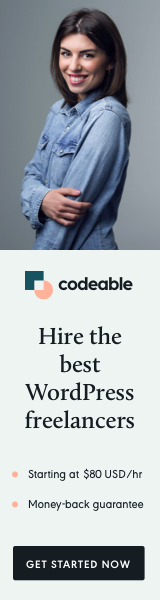
In the fast-paced world of online business, efficiency is key. For WordPress developers and entrepreneurs, automating marketing tasks can free up valuable time, allowing you to focus on what really matters: creating exceptional products and services. By leveraging automation tools, you can streamline your marketing efforts, enhance customer engagement, and ultimately scale your WordPress business. In this blog post, we’ll explore various automation tools that can help you achieve these goals effortlessly.
Why Automation is Essential for Your WordPress Business
Automation is not just about saving time; it’s about increasing productivity and effectiveness. Here are some reasons why automation is essential for your WordPress business:
- Consistency: Automation ensures that your marketing messages are delivered consistently across different channels, helping you maintain a cohesive brand image.
- Efficiency: By automating repetitive tasks, you can focus on more strategic aspects of your business, such as product development or customer relations.
- Scalability: As your business grows, so do your marketing needs. Automation tools allow you to scale your marketing efforts without proportional increases in workload.
- Data-Driven Decisions: Many automation tools offer analytics that help you understand your audience better, allowing for more informed decision-making.
Key Areas for Automation
Before diving into specific tools, let’s explore key areas where automation can significantly enhance your WordPress business.
1. Email Marketing Automation
Email marketing is a cornerstone of digital marketing, but managing campaigns can be time-consuming. Automation tools can streamline your email marketing efforts, making it easier to reach your audience effectively.
2. Social Media Management
Consistent social media presence is vital for building brand awareness. Automating your social media posts can save you time while ensuring you remain active and engaged.
3. Customer Relationship Management (CRM)
A robust CRM system can automate tasks related to managing customer interactions, tracking leads, and maintaining relationships, ensuring no potential customer falls through the cracks.
4. Analytics and Reporting
Tracking your marketing performance is essential, but compiling reports manually can be tedious. Automation can simplify data collection and reporting processes.
Tools to Automate Your Marketing
1. Email Marketing Automation
Mailchimp
Mailchimp is a widely-used email marketing platform that offers automation features such as triggered emails, personalized content, and audience segmentation.
- Key Features:
- Automated Campaigns: Set up welcome emails, abandoned cart reminders, and follow-up emails triggered by user actions.
- Segmentation: Divide your audience into specific groups based on behavior, allowing for targeted messaging.
- Analytics: Monitor open rates, click-through rates, and conversions to measure the effectiveness of your campaigns.
ActiveCampaign
ActiveCampaign combines email marketing with CRM capabilities, making it an excellent choice for small to medium-sized businesses.
- Key Features:
- Visual Automation Builder: Create complex automation workflows visually, allowing for greater customization.
- Lead Scoring: Automatically score leads based on their interactions with your emails, helping you prioritize follow-ups.
- Integration: Seamlessly integrate with WordPress and other tools to streamline your workflow.
2. Social Media Management
Buffer
Buffer is a social media management tool that allows you to schedule and publish posts across multiple platforms.
- Key Features:
- Post Scheduling: Plan and schedule your social media content in advance to ensure consistent posting.
- Analytics: Track engagement and performance metrics to refine your social media strategy.
- Team Collaboration: Collaborate with team members, allowing for better coordination on social media campaigns.
Hootsuite
Hootsuite is another popular social media management tool that enables you to manage multiple accounts in one place.
- Key Features:
- Social Listening: Monitor brand mentions and industry conversations to engage with your audience effectively.
- Content Curation: Discover and share relevant content from around the web to keep your feed fresh.
- In-Depth Analytics: Gain insights into your social media performance to make data-driven decisions.
3. Customer Relationship Management (CRM)
HubSpot
HubSpot is a comprehensive CRM platform that offers marketing, sales, and service tools designed to grow your business.
- Key Features:
- Lead Management: Automate lead capture, scoring, and nurturing to convert more prospects into customers.
- Email Tracking: Receive notifications when leads open emails, helping you follow up at the right time.
- Integration with WordPress: Easily integrate HubSpot with your WordPress site for seamless contact management.
Zoho CRM
Zoho CRM provides a range of automation features to manage customer relationships effectively.
- Key Features:
- Workflow Automation: Set up automated workflows for tasks like sending follow-up emails or assigning leads to team members.
- Sales Pipeline Management: Visualize your sales pipeline and automate tasks at each stage of the sales process.
- Reporting and Analytics: Generate reports to track performance metrics and refine your strategy.
4. Analytics and Reporting
Google Analytics
Google Analytics is a powerful tool for tracking website traffic and user behavior.
- Key Features:
- Real-Time Data: Monitor user activity on your site in real time to understand immediate trends.
- Goal Tracking: Set up goals to track conversions and measure the effectiveness of your marketing efforts.
- Automated Reports: Schedule automated email reports to stay updated on key metrics without manual effort.
MonsterInsights
MonsterInsights is a WordPress plugin that simplifies Google Analytics integration and provides user-friendly insights.
- Key Features:
- Easy Setup: Quickly connect your WordPress site to Google Analytics without any coding.
- Enhanced E-commerce Tracking: Gain insights into your online store’s performance, including sales and conversions.
- Custom Reports: Generate reports directly within your WordPress dashboard, making data analysis more accessible.
Best Practices for Implementing Automation
- Define Your Goals: Clearly outline what you want to achieve with your automation efforts. Whether it’s increasing leads, improving customer engagement, or boosting sales, having specific goals will guide your strategy.
- Start Small: Begin by automating a few key tasks before expanding to more complex automation. This approach allows you to refine your processes without becoming overwhelmed.
- Test and Optimize: Regularly test your automated campaigns and workflows to identify areas for improvement. Use analytics to measure performance and make data-driven adjustments.
- Stay Engaged: While automation streamlines processes, personal engagement is still crucial. Ensure that automated messages feel personal and align with your brand’s voice.
- Educate Your Team: If you have a team, make sure everyone understands how to use the automation tools effectively. Provide training and resources to maximize your automation efforts.
Conclusion
Automating your marketing efforts can significantly enhance your WordPress business’s efficiency and scalability. By leveraging tools like Mailchimp, Buffer, HubSpot, and Google Analytics, you can streamline your workflows, maintain consistent communication, and make data-driven decisions.
As you implement automation, remember to start small, define your goals, and regularly test and optimize your processes. With the right approach and tools, you can scale your WordPress business effortlessly while freeing up time to focus on what matters most—delivering value to your users and growing your brand. Embrace automation today, and watch your business thrive!


