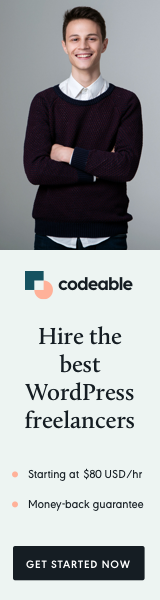
In the world of WordPress plugin development, user experience (UX) plays a critical role in determining a plugin’s success. An intuitive workflow can make the difference between a plugin that users love and one that they abandon. This blog post will explore the importance of creating intuitive workflows, practical strategies for streamlining user experience, and best practices for developing a plugin that is both functional and easy to use.
Understanding User Workflows
Before diving into strategies for creating intuitive workflows, it’s essential to understand what user workflows are. A user workflow is the series of steps that a user follows to accomplish a task using your plugin. This could range from installation and setup to the day-to-day actions they need to perform.
Why Intuitive Workflows Matter
- User Satisfaction: A well-designed workflow can significantly enhance user satisfaction. When users can complete tasks quickly and without confusion, they are more likely to appreciate your plugin.
- Reduced Learning Curve: Intuitive workflows reduce the time it takes for users to learn How to Use your plugin, leading to higher adoption rates and less frustration.
- Minimized Support Requests: When workflows are clear and straightforward, users are less likely to encounter issues, which can lead to fewer support requests and complaints.
- Higher Retention Rates: Users are more likely to continue using your plugin if they find it easy to navigate and accomplish their goals.
Mapping Out User Journeys
The first step in creating intuitive workflows is to map out the user journey. This involves understanding how users will interact with your plugin from the moment they install it to the completion of their desired tasks.
1. User Personas
Create user personas that represent different segments of your audience. Consider factors like their technical proficiency, goals, and challenges. Understanding your users will help you tailor the workflow to their needs.
2. Task Analysis
Identify the key tasks users will perform with your plugin. Break down these tasks into smaller steps to understand the necessary interactions.
3. User Journey Mapping
Create a user journey map that visualizes the steps users will take when interacting with your plugin. This can highlight potential pain points and areas for improvement.
Designing Intuitive Interfaces
Once you have a clear understanding of user workflows, the next step is to design an interface that facilitates these workflows. An intuitive interface is crucial for guiding users through their tasks seamlessly.
1. Simplicity is Key
Keep your interface simple. Avoid clutter and unnecessary elements that may distract users. Focus on essential features and make them easily accessible.
2. Consistent Design
Maintain consistency throughout your plugin’s interface. Use the same color schemes, fonts, and button styles across all screens. This creates a familiar environment for users, making navigation easier.
3. Clear Labels and Instructions
Use clear, descriptive labels for buttons, fields, and navigation elements. Users should immediately understand the purpose of each element. Provide tooltips or short descriptions for more complex features to guide users without overwhelming them.
4. Visual Hierarchy
Utilize visual hierarchy to guide users’ attention. Important actions should stand out, while secondary options should be less prominent. This helps users focus on what matters most.
5. Responsive Design
Ensure your plugin is responsive and works well on various devices. Many users will access WordPress plugins on mobile devices, so your design should adapt accordingly.
Streamlining User Flows
With a user-friendly interface in place, it’s time to streamline the user flows. This involves optimizing the steps users must take to achieve their goals within your plugin.
1. Minimize Steps
Aim to reduce the number of steps required to complete a task. For example, if a user needs to set up an account, try to combine multiple steps into a single process whenever possible.
2. Progress Indicators
For longer processes, such as setup wizards, include progress indicators to show users where they are in the workflow. This can help reduce anxiety and keep users engaged.
3. Provide Feedback
Offer real-time feedback throughout the user’s journey. For example, when a user submits a form, display a success message or error notification immediately. This helps users understand the outcome of their actions and reduces confusion.
4. Allow Undo Options
Users appreciate the ability to undo actions. If your plugin involves significant changes or deletions, provide an undo option to give users peace of mind.
5. Prioritize Key Features
Identify the most critical features of your plugin and prioritize them in the user flow. Make these features easily accessible so users can quickly find and utilize them.
Testing and Iteration
Creating an intuitive workflow is an ongoing process. After implementing your designs, it’s essential to test and iterate based on user feedback.
1. Usability Testing
Conduct usability tests with real users. Observe how they interact with your plugin and identify any pain points or areas of confusion. Gather qualitative and quantitative feedback to inform your next steps.
2. A/B Testing
For specific design elements or workflows, consider conducting A/B tests to compare different approaches. This can help you determine which design performs better in terms of user engagement and task completion.
3. Gather User Feedback
Implement feedback loops to continually gather user feedback. Use surveys, feedback forms, or direct communication channels to understand how users perceive their experience with your plugin.
4. Analyze Data
Use analytics tools to track user behavior within your plugin. Identify patterns and trends that indicate where users may struggle and prioritize those areas for improvement.
Documentation and Support
Even with intuitive workflows, users may occasionally need help. Providing comprehensive documentation and support can enhance their experience.
1. Create Clear Documentation
Develop clear and concise documentation that outlines how to use your plugin effectively. Include step-by-step guides, FAQs, and troubleshooting tips to assist users in navigating any challenges.
2. Offer Video Tutorials
Consider creating video tutorials that demonstrate key features and workflows. Visual content can help users grasp concepts more easily and follow along as they use your plugin.
3. Responsive Support
Ensure your support team is responsive and ready to assist users with any questions or issues they may encounter. This can help alleviate frustration and build trust in your product.
Conclusion
Creating intuitive workflows is essential for streamlining user experience in your WordPress plugin. By understanding user journeys, designing user-friendly interfaces, and continuously testing and iterating, you can create a plugin that users find enjoyable and easy to navigate.
Ultimately, an intuitive workflow leads to higher user satisfaction, increased retention rates, and fewer support requests. As you develop your plugin, keep the user experience at the forefront of your mind, and invest in creating a product that users will love. With dedication and attention to detail, your plugin can stand out in the crowded WordPress marketplace, making it a valuable tool for your users and a profitable venture for you.


