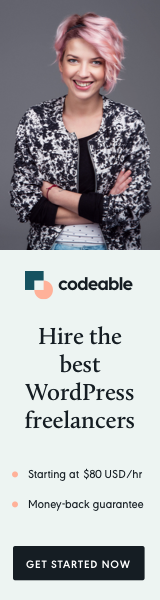
Developing a WordPress plugin can be an exciting yet challenging endeavor. From the initial spark of an idea to the moment your plugin goes live, having a well-structured timeline can significantly enhance your productivity and ensure a successful launch. In this blog post, we’ll outline a comprehensive timeline that guides you through the different stages of WordPress plugin development, helping you stay organized and focused on your goals.
Stage 1: Ideation (Week 1)
Week 1: Generate and Refine Ideas
The first stage in your plugin development journey is generating and refining ideas. This foundational phase sets the tone for the entire project, so take your time to explore various possibilities.
- Identify Problems: Start by identifying common problems or gaps in the WordPress ecosystem. Consider your experiences as a developer and user, and jot down pain points that could be solved through a plugin.
- Research: Conduct thorough market research to validate your ideas. Look at existing plugins, user reviews, and community forums to see what users are saying. Identify what they like or dislike about current solutions and pinpoint opportunities for improvement.
- Niche Selection: Focus on a specific niche that aligns with your expertise and interests. Whether it’s SEO optimization, e-commerce enhancements, or performance optimization, selecting a niche helps narrow your focus.
- Define Your Unique Selling Proposition (USP): Determine what sets your plugin apart from existing solutions. Your USP will help you carve out a space in the competitive WordPress plugin market.
Stage 2: Planning (Weeks 2-3)
Week 2: Create a Detailed Plan
Once you have a solid idea, it’s time to create a detailed plan that outlines your development process.
- Feature List: Create a list of core features your plugin will offer. Prioritize these features based on their importance and feasibility. Focus on the Minimum Viable Product (MVP) to avoid scope creep.
- Timeline Creation: Draft a timeline for the development process. Estimate the time required for each feature, testing, and launch preparation. A realistic timeline will keep you accountable.
- Define Your Target Audience: Understand who your ideal users are. Create user personas that outline their needs, preferences, and behaviors. This knowledge will guide your development and marketing efforts.
- Budget Considerations: Determine your budget for the project. Consider costs for hosting, software tools, marketing, and potential outsourcing if needed.
Week 3: Technical Specifications
In this phase, you’ll need to define the technical aspects of your plugin.
- Choose the Right Technology Stack: Decide on the programming languages, frameworks, and tools you will use for development. For WordPress plugins, familiarity with PHP, JavaScript, HTML, and CSS is essential.
- Select a Development Environment: Set up your local development environment. Use tools like Local by Flywheel or XAMPP to create a WordPress installation for testing.
- Version Control Setup: Use a version control system like Git to track changes in your code. Set up a repository on platforms like GitHub or Bitbucket for collaboration and backup.
Stage 3: Development (Weeks 4-6)
Week 4: Start Development
Now that you have a solid plan in place, it’s time to dive into the development phase.
- Code the Core Features: Begin coding the core features of your plugin. Follow best practices for WordPress coding standards to ensure compatibility and security.
- Iterative Development: Develop in iterations, completing one feature at a time. Test each feature thoroughly before moving on to the next. This approach allows you to catch bugs early and maintain quality.
Week 5: Testing and Debugging
As you continue to develop, start incorporating testing into your workflow.
- Unit Testing: Implement unit tests to verify that each part of your code functions correctly. Tools like PHPUnit can help automate this process.
- User Testing: Once you’ve implemented the core features, conduct user testing with a small group of beta testers. Gather feedback to identify usability issues and areas for improvement.
- Debugging: Address any bugs or performance issues identified during testing. Utilize tools like Query Monitor to identify and resolve performance bottlenecks.
Week 6: Finalize Development
In the final development week, focus on polishing your plugin.
- Add Documentation: Write clear and concise documentation for your plugin, including installation instructions, usage guidelines, and FAQs. Well-documented plugins are more likely to receive positive reviews.
- Optimize Performance: Optimize your plugin for speed and efficiency. Ensure that it doesn’t negatively impact the performance of the WordPress site it’s installed on.
- Prepare for Launch: Set up any necessary integrations, such as payment gateways or email marketing services, if applicable.
Stage 4: Pre-Launch (Weeks 7-8)
Week 7: Marketing and Building Buzz
As you approach the launch date, it’s crucial to build anticipation for your plugin.
- Create a Landing Page: Develop a landing page for your plugin that outlines its features, benefits, and pricing. Use persuasive copy and visuals to attract potential users.
- Social Media Engagement: Promote your upcoming plugin on social media platforms. Share behind-the-scenes development updates, teasers, and testimonials from beta testers.
- Content Marketing: Write blog posts or create videos about relevant topics related to your plugin. This content can drive organic traffic to your landing page and establish your authority in the niche.
Week 8: Final Checks
Before launching, perform a final round of checks.
- Beta Testing: Conduct another round of beta testing with a wider audience. Address any feedback received and make final adjustments.
- Compliance Checks: Ensure your plugin complies with WordPress coding standards and guidelines. Verify that it doesn’t conflict with existing plugins or themes.
- Launch Checklist: Create a launch checklist that includes all necessary tasks, such as setting up payment processing, configuring support channels, and preparing marketing materials.
Stage 5: Launch (Week 9)
Week 9: Go Live
The moment you’ve been preparing for has arrived—it’s time to launch your plugin!
- Soft Launch: Consider a soft launch to a smaller audience before a full public release. This can help you identify any last-minute issues and refine your marketing strategy.
- Official Launch: Announce your plugin’s official launch on your website, social media, and relevant online communities. Engage with users who show interest or ask questions.
- Monitor Feedback: After launch, closely monitor user feedback and support inquiries. Be prepared to address any issues quickly to maintain user satisfaction.
Stage 6: Post-Launch (Weeks 10-12)
Week 10: Analyze Performance
After your launch, it’s time to analyze how your plugin is performing.
- Gather User Feedback: Reach out to your users for feedback through surveys or emails. Understand their experience and any challenges they face.
- Analyze Metrics: Use analytics tools to track downloads, user engagement, and retention rates. Identify trends and patterns to guide your future development efforts.
Week 11-12: Iterate and Improve
The final phase focuses on iteration and continuous improvement.
- Plan for Updates: Based on user feedback and performance metrics, create a roadmap for future updates and enhancements. Regularly releasing updates keeps your plugin relevant and valuable.
- Engage with Users: Continue engaging with your user base through email newsletters, social media, and community forums. Build a community around your plugin to foster loyalty.
- Scale Your Efforts: As your plugin gains traction, consider expanding your marketing efforts, exploring affiliate programs, or collaborating with influencers to reach a broader audience.
Conclusion
Crafting a timeline for your WordPress plugin development from idea to launch is essential for a successful project. By breaking down the process into distinct stages and setting realistic timelines, you can stay organized and focused on your goals. Remember that launching your plugin is just the beginning; continuous improvement and user engagement are key to long-term success in the competitive WordPress ecosystem. With a structured approach, you can turn your plugin idea into a valuable resource for users and establish a thriving WordPress business.

