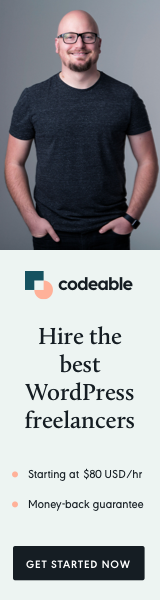
Gathering user feedback is a critical step in the development lifecycle of any WordPress plugin. It provides valuable insights into how users interact with your plugin, what features they value, and where improvements are needed. By leveraging real user data, you can enhance your plugin’s interface, making it more intuitive and user-friendly. In this blog post, we’ll explore effective strategies for collecting user feedback and utilizing that information to refine your plugin.
Why User Feedback Matters
User feedback is essential for several reasons:
- Understanding User Needs: Direct input from users helps you understand their pain points, preferences, and expectations. This information is invaluable for improving functionality and usability.
- Improving User Experience: By gathering feedback, you can identify areas of your plugin that may be confusing or frustrating for users. Enhancing these aspects can lead to a better overall experience.
- Increasing User Retention: Users are more likely to stick with a plugin that evolves based on their feedback. Regularly updating your plugin with user-driven improvements can enhance loyalty and reduce churn.
- Staying Competitive: In a saturated market, differentiating your plugin is crucial. User feedback can help you identify unique features or enhancements that set your plugin apart from competitors.
Effective Strategies for Gathering User Feedback
1. Surveys and Questionnaires
Surveys are a straightforward method for collecting user feedback. You can create targeted surveys to gain insights into specific areas of your plugin.
Action Steps:
- Choose the Right Tool: Use platforms like Google Forms, SurveyMonkey, or Typeform to create and distribute your surveys.
- Ask Relevant Questions: Focus on questions that will yield actionable insights. For instance, ask users about their experience, preferred features, and any challenges they face while using the plugin.
- Keep It Short: Long surveys can deter users from participating. Aim for brevity while ensuring you collect meaningful data.
2. In-App Feedback Forms
Integrating feedback forms directly into your plugin interface allows users to provide feedback without leaving the application.
Action Steps:
- Utilize Modal Pop-Ups: Design a simple modal that appears after users have completed a significant task or after a specific period of use, prompting them to share their thoughts.
- Make it Easy: Ensure the feedback process is quick and straightforward. Use star ratings for quick feedback, with an optional text field for additional comments.
- Acknowledge Feedback: Let users know their feedback has been received and is valued. Consider implementing a thank-you message or sending a confirmation email.
3. User Testing Sessions
Conducting user testing sessions can provide in-depth insights into how users interact with your plugin. This method allows you to observe users in real-time and ask questions about their experiences.
Action Steps:
- Recruit Participants: Use your existing user base, social media, or platforms like UserTesting to find participants willing to test your plugin.
- Define Tasks: Create specific tasks for participants to complete while using your plugin, allowing you to observe how they navigate the interface.
- Record Sessions: With permission, record sessions to analyze user behavior later. Look for patterns in how users interact with your plugin.
4. Feedback from Support Tickets
If your plugin has a support system, analyze the feedback received through support tickets. Users often express frustrations or suggest features when seeking help.
Action Steps:
- Track Common Issues: Identify frequently reported problems and consider them as potential areas for improvement in your plugin.
- Categorize Feedback: Create categories for different types of feedback (bugs, feature requests, usability concerns) to streamline the review process.
- Prioritize Issues: Determine which issues have the most significant impact on user experience and prioritize them for resolution.
5. Social Media and Community Engagement
Engaging with users on social media platforms and community forums can provide additional avenues for gathering feedback. Platforms like Facebook groups, Reddit, or even your own Discord server can facilitate discussions.
Action Steps:
- Create Polls: Use social media to run polls asking users about specific features or changes they would like to see in your plugin.
- Join Relevant Groups: Participate in WordPress-related groups or forums to solicit feedback from users who may not directly use your plugin but can provide valuable insights.
- Monitor Conversations: Pay attention to conversations about your plugin and related topics. Users often discuss their preferences and frustrations openly.
6. Analyzing Usage Data
If your plugin has analytics capabilities, leverage usage data to gain insights into user behavior. Metrics like active users, feature usage frequency, and drop-off rates can help identify areas needing attention.
Action Steps:
- Implement Tracking: Use tools like Google Analytics or custom tracking solutions to monitor user behavior within your plugin.
- Review Metrics Regularly: Set up regular reviews of your analytics data to identify trends and patterns in user interactions.
- Focus on Key Metrics: Pay attention to metrics that indicate usability issues, such as high bounce rates or low engagement with specific features.
Using Feedback to Enhance Your Plugin’s Interface
Once you’ve gathered user feedback, the next step is to analyze and implement improvements based on that data.
1. Identify Key Themes
Review the collected feedback to identify recurring themes or issues. Group similar feedback together to understand common pain points and suggestions.
2. Prioritize Improvements
Not all feedback will have the same level of impact. Prioritize improvements based on factors such as frequency of feedback, potential impact on user experience, and alignment with your overall plugin goals.
3. Iterate and Test Changes
Implement changes based on user feedback and test them with your user base. Consider using A/B testing to compare the effectiveness of different interface designs or features.
4. Communicate Changes
Keep users informed about the improvements made based on their feedback. Use newsletters, blog posts, or in-app notifications to share updates, showing users that their input has been valued and acted upon.
5. Solicit Ongoing Feedback
User feedback should be an ongoing process. Continuously solicit feedback after each update or major change to ensure your plugin remains aligned with user needs.
Conclusion
Gathering user feedback is essential for enhancing your WordPress plugin’s interface and overall user experience. By employing a variety of feedback-gathering strategies—such as surveys, in-app forms, user testing, and community engagement—you can collect valuable insights that inform your development process.
Utilizing this feedback to make data-driven improvements will not only enhance your plugin but also foster a sense of community and loyalty among your users. Remember, the goal is to create a plugin that not only meets user needs but exceeds their expectations. By actively listening to your users and adapting accordingly, you can ensure your plugin remains competitive, valuable, and user-friendly in the ever-evolving WordPress landscape.


