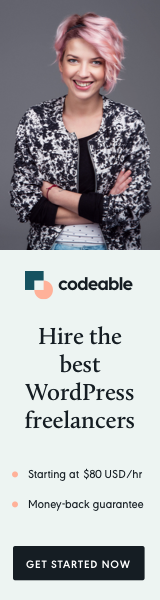
As a devoted user of the Elementor page builder plugin for WordPress, I’m always on the lookout for tools that can enhance my web development workflow. Recently, I stumbled upon the “Search & Replace for Elementor” plugin available on WordPress.org, and it’s safe to say that it has quickly become an indispensable part of my toolkit. In this review, I’ll walk you through the features and benefits of this impressive plugin.
What Is Search & Replace for Elementor?
Search & Replace for Elementor is a free WordPress plugin that is designed to streamline the process of finding and replacing text or URLs within your Elementor-created content. This plugin is especially useful for website administrators, developers, and content creators who frequently update and maintain their websites using Elementor.
Key Features:
- Easy-to-Use Interface: The plugin offers a straightforward user interface that’s both intuitive and beginner-friendly. You don’t need to be a coding expert to use it effectively.
- Bulk Text Replacement: Say goodbye to manually searching and replacing text across your Elementor pages. With this plugin, you can perform bulk replacements quickly.
- URL Replacement: Need to update outdated URLs? No problem. Search & Replace for Elementor allows you to easily find and replace URLs within your Elementor content, ensuring that your links are always up-to-date.
- Preview Changes: Before applying any replacements, you can preview the changes to ensure that everything looks perfect. This feature is a great time-saver and prevents errors.
- Global or Specific Replacements: You can choose to replace text or URLs globally across your entire website or limit the changes to specific pages or posts. This level of control is fantastic for targeted updates.
- Backup and Restore: The plugin offers a handy backup and restore feature, allowing you to revert changes in case anything goes wrong or if you want to undo specific replacements.
Benefits of Search & Replace for Elementor:
- Time-Saving: If you’ve ever had to manually update text or URLs on multiple Elementor pages, you’ll appreciate how much time this plugin can save you.
- Accuracy: Avoid human errors when making replacements, as the plugin ensures consistency and precision.
- Maintenance Made Easy: Keep your website content and links up-to-date without the hassle of manually editing each page.
- Improved Productivity: Focus on more important tasks, knowing that the plugin is handling the tedious search and replace work for you.
In my experience, the Search & Replace for Elementor plugin has been a game-changer. It simplifies the process of updating and maintaining Elementor-created content, saving me valuable time and reducing the risk of errors. Whether you’re a seasoned developer or a beginner, this plugin is a must-have addition to your WordPress toolkit if you use Elementor regularly. Plus, it’s free, making it an excellent choice for anyone looking to boost their productivity and efficiency when working with Elementor-powered websites. I highly recommend giving it a try. You won’t be disappointed!


