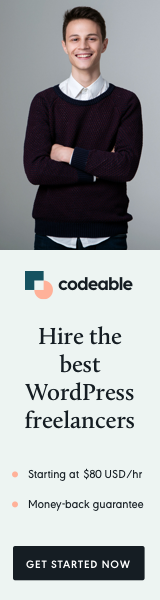
Search Engine Optimization (SEO) is crucial for the success of any online venture, and WordPress plugins are no exception. Whether you’re launching a new plugin or looking to improve the visibility of an existing one, effective SEO strategies can help you attract more users, increase downloads, and boost your plugin’s credibility. In this blog post, we’ll explore practical techniques to optimize your WordPress plugin for search engines, ensuring that it stands out in a crowded marketplace.
Understanding the Importance of SEO for WordPress Plugins
SEO is the practice of enhancing your online content to make it more discoverable through search engines. For WordPress plugins, effective SEO can lead to increased visibility on the WordPress Plugin Directory, organic traffic to your website, and improved conversions. With thousands of plugins available, optimizing your plugin for search engines is essential to capture user interest and compete with others in your niche.
Step 1: Keyword Research
The first step in any SEO strategy is keyword research. Identifying the right keywords can help you understand what potential users are searching for related to your plugin.
Tools for Keyword Research:
- Google Keyword Planner: A free tool that helps you find keywords related to your plugin and shows search volume data.
- Ubersuggest: A user-friendly tool for generating keyword ideas and checking their competitiveness.
- AnswerThePublic: This tool provides a visual representation of questions users are asking about your keywords.
Action Steps:
- Brainstorm a list of keywords related to your plugin’s functionality and features.
- Use the above tools to analyze search volume and competition for these keywords.
- Focus on long-tail keywords (phrases containing three or more words) as they often have less competition and a more targeted audience.
Step 2: Optimize Your Plugin’s Title and Description
Once you’ve identified relevant keywords, it’s time to optimize your plugin’s title and description. These elements play a crucial role in how your plugin is indexed by search engines and displayed in the WordPress Plugin Directory.
Tips for Title Optimization:
- Include Primary Keywords: Ensure your main keyword is included in the plugin title. For example, if your plugin is about SEO, a title like “SEO Booster for WordPress” is effective.
- Be Descriptive and Engaging: Make sure the title accurately reflects the functionality of your plugin while being engaging to attract clicks.
Description Optimization:
- Use Keywords Naturally: Incorporate relevant keywords throughout your description, but avoid keyword stuffing. Aim for a natural flow.
- Highlight Features and Benefits: Clearly outline what your plugin does, its key features, and how it benefits users. Focus on solving specific problems to attract potential users.
- Use Bullet Points: Bullet points make your description easy to read and can help emphasize key features.
Example:
A well-optimized plugin description might look like this:
“SEO Booster for WordPress helps you optimize your website for search engines with features like keyword analysis, on-page SEO recommendations, and automated XML sitemaps. Improve your website’s visibility and attract more traffic with our easy-to-use plugin.”
Step 3: Create a Dedicated Landing Page
While the WordPress Plugin Directory provides a great platform for visibility, having a dedicated landing page for your plugin on your website can significantly enhance your SEO efforts. This page serves as a hub for information about your plugin and can be optimized further.
Key Elements of a Landing Page:
- Compelling Headline: Use a clear, engaging headline that captures the essence of your plugin.
- Detailed Content: Include in-depth information about your plugin, how it works, and its unique selling points. Utilize relevant keywords throughout the content.
- User Testimonials: Incorporate reviews and testimonials to build credibility and trust.
- Calls to Action (CTAs): Encourage visitors to download your plugin or subscribe to your mailing list.
SEO Optimization for Your Landing Page:
- Meta Tags: Optimize the meta title and meta description for your landing page. Use your primary keywords and create a compelling reason for users to click through from search results.
- Image Optimization: Use relevant images that support your content. Optimize image file names and use alt tags that describe the images and include keywords.
- Internal Linking: Link to relevant blog posts or resources on your site that provide additional information or context about your plugin.
Step 4: Build Quality Backlinks
Backlinks are links from other websites to your landing page, and they play a crucial role in SEO. Search engines consider backlinks a vote of confidence in your content, which can improve your rankings.
Strategies for Building Backlinks:
- Guest Blogging: Write guest posts for reputable websites in your niche. Include a link back to your plugin’s landing page in your author bio or within the content when relevant.
- Participate in Forums and Communities: Engage in WordPress-related forums, Reddit communities, or Facebook groups. Share valuable insights and link to your plugin when appropriate.
- Influencer Outreach: Connect with influencers or bloggers in the WordPress community. Offer them a free version of your plugin in exchange for a review or mention on their platform.
Step 5: Monitor Performance and Adjust Strategies
SEO is an ongoing process. After implementing your optimization strategies, it’s essential to monitor their effectiveness and make necessary adjustments.
Tools for Monitoring:
- Google Analytics: Track website traffic, user behavior, and conversion rates on your landing page.
- Google Search Console: Monitor how your site performs in search results, including keyword rankings and click-through rates.
- SEO Tools: Use tools like Ahrefs or SEMrush to track your backlink profile and keyword rankings over time.
Action Steps:
- Regularly review your analytics to see which keywords are driving traffic to your plugin’s landing page.
- Identify which content performs best and consider creating more related content.
- Adjust your SEO strategy based on performance data, including updating keywords and improving underperforming content.
Step 6: Leverage Social Proof
Social proof can significantly enhance your plugin’s credibility and attractiveness to potential users. By showcasing positive reviews and ratings, you can build trust and encourage downloads.
Strategies to Leverage Social Proof:
- Encourage User Reviews: After a user downloads your plugin, send follow-up emails encouraging them to leave a review on the WordPress Plugin Directory.
- Showcase Testimonials: Highlight positive feedback on your landing page and within the plugin itself.
- Use Ratings and Awards: If your plugin receives high ratings or awards, display these prominently on your website and marketing materials.
Conclusion
Optimizing your WordPress plugin for search engines is essential for improving visibility, attracting users, and driving downloads. By implementing effective SEO strategies such as keyword research, optimizing titles and descriptions, creating dedicated landing pages, building backlinks, and leveraging social proof, you can position your plugin for success in a competitive marketplace.
Remember, SEO is not a one-time task but an ongoing process. Continuously monitor your performance, adapt your strategies, and keep learning about the evolving landscape of SEO to ensure your plugin remains discoverable and valuable to users. With the right approach, your WordPress plugin can thrive and reach its full potential.


