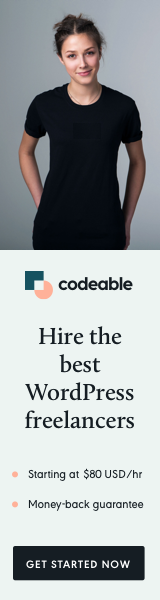
Transitioning your WordPress plugin to a subscription model can be a lucrative strategy for generating ongoing revenue and building a loyal customer base. A subscription model not only provides steady income but also fosters continuous engagement with your users. In this guide, we will explore how to implement a subscription model for your WordPress plugin, covering everything from planning and pricing to marketing and customer support.
1. Understanding the Subscription Model
Before diving into the implementation, it’s essential to grasp the core components of a subscription model:
- Recurring Revenue: Users pay a recurring fee (monthly, quarterly, or annually) to access your plugin and its features.
- Ongoing Updates and Support: Subscribers typically expect regular updates, new features, and customer support as part of their subscription.
- User Retention: The subscription model encourages ongoing relationships with users, increasing the likelihood of retention and long-term loyalty.
2. Planning Your Subscription Structure
a. Define Your Pricing Tiers
One of the first steps in implementing a subscription model is defining your pricing structure. Here are some considerations:
- Single vs. Multiple Tiers: Decide whether to offer a single subscription tier or multiple tiers with varying features. Multiple tiers can cater to different user needs, such as personal, business, or enterprise levels.
- Pricing Strategy: Research competitor pricing to establish a competitive yet profitable pricing strategy. Consider offering introductory pricing or discounts for longer commitments (e.g., annual subscriptions).
- Feature Differentiation: Clearly define what features are included in each tier. Ensure that higher tiers offer enough value to justify the price difference.
b. Determine Your Billing Cycle
Decide on the billing cycle for your subscriptions:
- Monthly vs. Annual Billing: Monthly billing provides more frequent income but may lead to higher churn rates. Annual billing can improve cash flow and encourage long-term commitment, but it may require more significant upfront investment from users.
- Trial Periods: Consider offering a free trial or a discounted first month to attract new users and allow them to test your plugin’s capabilities.
3. Choosing the Right Tools and Plugins
To implement a subscription model effectively, you’ll need to select the right tools and plugins:
a. E-Commerce Solutions
Using an e-commerce solution can help manage subscriptions seamlessly. Popular options include:
- WooCommerce: This powerful e-commerce plugin for WordPress offers a Subscriptions extension that allows you to manage recurring payments, subscription products, and member accounts.
- Easy Digital Downloads (EDD): EDD also provides a subscription add-on, enabling you to sell digital products, including plugins, with a recurring billing structure.
- MemberPress: This plugin is focused on membership sites and includes robust subscription management features.
b. Payment Gateways
Choose a reliable payment gateway to process subscription payments. Popular options include:
- PayPal: Widely used and trusted, PayPal supports recurring payments.
- Stripe: Stripe is known for its developer-friendly API and support for various payment methods, including credit cards and digital wallets.
- Authorize.net: A reliable option for handling credit card transactions.
4. Implementing the Subscription Model
a. Create Your Subscription Plans
Once you’ve chosen your e-commerce solution, it’s time to create your subscription plans. Follow these steps:
- Set Up Subscription Products: Create subscription products in your chosen e-commerce plugin. Define the pricing, billing cycle, and trial period for each subscription tier.
- Add Product Descriptions: Write compelling product descriptions that clearly outline the benefits of each subscription tier and the features included.
- Set Up Payment Processing: Configure your chosen payment gateway within your e-commerce plugin. Ensure that your users can pay easily and securely.
b. Design Your Checkout Experience
A smooth checkout experience is crucial for converting visitors into subscribers:
- Simplified Checkout Process: Keep the checkout process as simple and streamlined as possible. Reduce the number of steps required to complete the purchase.
- Clear Call-to-Action: Use clear and persuasive calls-to-action (CTAs) to guide users toward subscribing. Phrases like “Get Started Today” or “Join Now” can encourage conversions.
- Responsive Design: Ensure that your checkout page is mobile-friendly, as many users may access your site from their smartphones.
5. Marketing Your Subscription Model
a. Promote Your Plugin
Once your subscription model is live, it’s time to promote it effectively:
- Content Marketing: Create blog posts, tutorials, and videos that showcase your plugin’s features and benefits. Highlight how your subscription model provides ongoing value to users.
- Social Media Marketing: Share updates and promotional content on social media platforms to reach a broader audience. Engage with your followers and respond to questions.
- Email Marketing: Use email marketing to inform your existing user base about the new subscription model. Offer exclusive discounts to entice them to upgrade.
b. Leverage Affiliate Marketing
Consider setting up an affiliate program to incentivize others to promote your subscription model. Offer affiliates a commission for each new subscriber they refer. This can expand your reach and generate additional revenue.
6. Providing Excellent Customer Support
a. Set Up Support Channels
Providing excellent customer support is crucial for retaining subscribers. Consider the following:
- Help Desk Software: Use help desk software like Zendesk or Freshdesk to manage support inquiries efficiently.
- Knowledge Base: Create a comprehensive knowledge base or documentation that covers common questions, troubleshooting tips, and usage guides.
- Live Chat: Implement a live chat feature on your website to provide real-time support for users with urgent questions.
b. Collect Feedback
Regularly collect feedback from your subscribers to understand their needs and concerns:
- Surveys and Polls: Use surveys or polls to gather insights about your users’ experiences and identify areas for improvement.
- User Reviews: Encourage users to leave reviews and testimonials. Positive feedback can serve as valuable social proof for potential subscribers.
7. Analyzing and Optimizing
a. Monitor Key Metrics
Once your subscription model is live, regularly monitor key metrics to evaluate its performance:
- Churn Rate: Track the percentage of subscribers who cancel their subscriptions. A high churn rate may indicate issues with your plugin or user experience.
- Customer Lifetime Value (CLV): Calculate the average revenue generated from a subscriber over their lifetime. This can help you understand the long-term value of your subscription model.
- Conversion Rate: Analyze the percentage of visitors who convert into subscribers. Optimize your marketing strategies to improve this metric.
b. Continuously Improve Your Offering
Based on the feedback and data collected, continuously refine your subscription model and offerings:
- Feature Updates: Regularly release new features or improvements based on user feedback. Communicate these updates to your subscribers.
- Pricing Adjustments: Consider adjusting your pricing structure based on market trends and user demand. Conduct periodic reviews of your competitors to remain competitive.
Conclusion
Implementing a subscription model for your WordPress plugin can lead to steady revenue and long-term user engagement. By carefully planning your pricing structure, selecting the right tools, and providing excellent customer support, you can create a subscription offering that meets the needs of your users.
Remember to continuously monitor and optimize your subscription model based on feedback and performance metrics. With a strong subscription strategy in place, you can unlock the full potential of your WordPress plugin business and foster a loyal community of subscribers.


