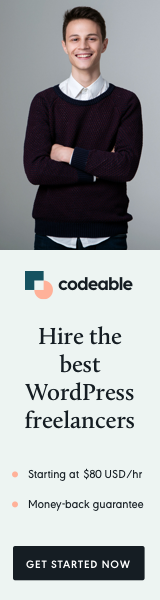
In the rapidly evolving digital landscape, security is a paramount concern for WordPress developers. With millions of websites powered by WordPress, creating secure plugins is essential not only for protecting users’ data but also for maintaining the integrity of the WordPress ecosystem. In this blog post, we will explore best practices for building secure WordPress plugins, focusing on data protection, vulnerability prevention, and compliance with security standards.
The Importance of Security in WordPress Plugins
WordPress powers over 40% of all websites, making it a significant target for hackers. Vulnerabilities in plugins can lead to severe consequences, including:
- Data Breaches: Compromised user data can result in identity theft and loss of sensitive information.
- Malware Injections: Hackers may use insecure plugins to inject malware, damaging both the website and its reputation.
- SEO Impact: Search engines can penalize compromised sites, leading to decreased traffic and visibility.
- Loss of User Trust: Users are less likely to install or recommend plugins that have a history of security issues.
Given these risks, it’s crucial for developers to adopt best practices when creating plugins.
Best Practices for Building Secure WordPress Plugins
1. Sanitize User Inputs
One of the most critical aspects of plugin security is ensuring that user inputs are sanitized. Unsanitized inputs can lead to various vulnerabilities, including SQL injection and cross-site scripting (XSS).
- Use WordPress Functions: Utilize WordPress functions such as
sanitize_text_field(),esc_html(), andwp_kses_post()to sanitize and validate inputs before processing them. These functions help strip out malicious code while allowing valid data to pass through.
2. Validate User Permissions
Always validate user permissions before allowing access to sensitive actions or data. This practice helps prevent unauthorized users from making changes or accessing protected areas of your plugin.
- Use
current_user_can(): This function checks whether the current user has the required capabilities. For example, if your plugin offers settings that should only be accessible to administrators, you can implement checks like:
if (!current_user_can('manage_options')) {
wp_die('You do not have sufficient permissions to access this page.');
}3. Implement Nonces for Form Submission
Nonces (numbers used once) provide a way to validate requests and ensure they originate from your plugin. Implementing nonces can protect against CSRF (Cross-Site Request Forgery) attacks.
- Creating Nonces: Use
wp_create_nonce('your_action')to create a nonce and include it in your forms:
<input type="hidden" name="_wpnonce" value="<?php echo wp_create_nonce('your_action'); ?>" />- Verifying Nonces: Verify the nonce on form submission using
check_admin_referer('your_action'). If the nonce is not valid, halt the execution:
if (!check_admin_referer('your_action')) {
wp_die('Nonce verification failed');
}4. Escape Outputs
Just as you need to sanitize user inputs, escaping outputs is equally important. This practice helps prevent XSS vulnerabilities by ensuring that user-generated content is rendered safely.
- Use Escaping Functions: WordPress provides several escaping functions like
esc_html(),esc_url(), andesc_attr(). Use these functions whenever outputting data to HTML or JavaScript to prevent malicious code from executing.
5. Use Prepared Statements for Database Queries
When interacting with the database, using prepared statements can significantly reduce the risk of SQL injection attacks.
- Use
$wpdb->prepare(): This function prepares SQL queries securely, automatically escaping inputs. For example:
global $wpdb;
$sql = $wpdb->prepare("SELECT * FROM {$wpdb->prefix}your_table WHERE id = %d", $id);
$results = $wpdb->get_results($sql);6. Limit Data Exposure
Limit the amount of sensitive data your plugin collects and stores. Implement the principle of least privilege, ensuring that only necessary data is collected and that users can easily control what information they share.
- Data Minimization: Collect only the data you need for the functionality of your plugin. Avoid storing sensitive information unless absolutely necessary.
7. Implement SSL/TLS Encryption
Ensure that your plugin operates over secure connections using SSL/TLS. This practice protects data transmitted between users and the server, especially when dealing with sensitive information such as login credentials or payment details.
- Force HTTPS: Encourage users to use HTTPS by recommending that they enable SSL on their sites. You can also provide a warning if your plugin is accessed over an insecure connection.
8. Regularly Update and Patch Your Plugin
Security vulnerabilities are continually discovered, making it crucial to keep your plugin updated. Regular updates can patch known vulnerabilities and improve the overall security of your product.
- Version Control: Implement version control for your plugin’s codebase, making it easier to track changes and identify vulnerabilities.
9. Conduct Security Audits and Code Reviews
Regular security audits and code reviews help identify potential vulnerabilities in your plugin. Consider using automated tools for static analysis and vulnerability scanning.
- Peer Reviews: Involve other developers in reviewing your code. Fresh eyes can often spot issues you may have missed.
10. Educate Users on Security Best Practices
While developers play a crucial role in securing plugins, users also have a responsibility to maintain security. Provide resources and guidelines to help users protect their sites effectively.
- Documentation: Include information about best security practices in your plugin documentation. Encourage users to regularly update their WordPress installation, themes, and other plugins.
Conclusion
Building secure WordPress plugins is essential for protecting user data, maintaining brand reputation, and ensuring the longevity of your product in a competitive market. By implementing best practices such as sanitizing inputs, validating permissions, using nonces, escaping outputs, and more, you can create a plugin that not only functions well but also prioritizes user security.
As the threat landscape continues to evolve, staying informed about security trends and vulnerabilities is crucial for all developers. By committing to secure development practices and prioritizing data protection, you can contribute to a safer WordPress ecosystem for everyone. Remember, a secure plugin not only benefits your users but also enhances your credibility as a developer, leading to increased trust and greater success in the long run.

