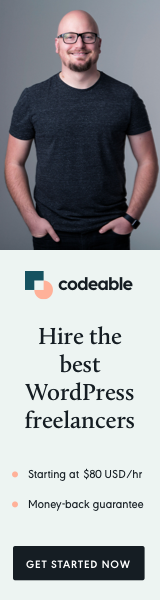
If you’re managing a WordPress site, especially one with a lot of custom content, you know how quickly things can get cluttered. Over time, unused Advanced Custom Fields (ACF) and unnecessary taxonomy relationships can accumulate, potentially slowing down your site and making your database more complex than it needs to be. Fortunately, there are straightforward ways to clean up these elements, ensuring your site remains efficient and easy to manage.
Keeping Custom Fields in Check with ACF
ACF is a powerful tool for WordPress developers, allowing you to add custom fields to your posts, pages, and custom post types (CPTs). However, as your site evolves, some custom fields may become obsolete. Here’s a nifty trick to keep them visible in the WordPress backend for cleanup:
// Enable custom fields in functions.php
add_filter( 'acf/settings/remove_wp_meta_box', '__return_false' );
This code snippet ensures that the default WordPress custom fields meta box remains visible in the editor, even if you’re using ACF. This visibility can be helpful when you’re trying to identify and remove unused custom fields.
Resetting Taxonomy Relationships for Custom Post Types
Over time, your custom post types (CPTs) may accumulate numerous taxonomy relationships that are no longer relevant. This clutter can be efficiently cleared out with a simple SQL query:
DELETE FROM `wp_term_relationships` WHERE object_id IN ( SELECT ID FROM `wp_posts` WHERE post_type = 'premium_page' );
This query targets the wp_term_relationships table in your WordPress database, removing all taxonomy relationships associated with a specific custom post type, in this case, ‘premium_page’. Before running this query, ensure you back up your database, as this action cannot be undone.
Cleaning Up Unused ACF Fields
While manually checking for unused ACF fields is an option, there’s a more efficient way: the ACF Cleaner plugin. Available for free on the WordPress plugin repository (https://wordpress.org/plugins/whatwedo-acf-cleaner/), this plugin scans your site for unused ACF fields and provides a user-friendly interface for removing them.
Benefits of Regular Cleanup
- Improved Performance: Removing unnecessary data can help speed up your site.
- Easier Management: A cleaner, more organized backend makes managing your site less overwhelming.
- Database Optimization: Regular cleanup helps in keeping your database optimized, ensuring faster queries and overall better performance.
Regular maintenance of your WordPress site, including the cleanup of unused ACF custom fields and resetting of unnecessary taxonomy relationships, is crucial for optimal performance. By incorporating these simple steps into your routine, you can keep your site running smoothly and efficiently.
Remember, direct modifications to your database should be approached with caution. Always back up your site before making any changes.
Happy WordPress housekeeping!


