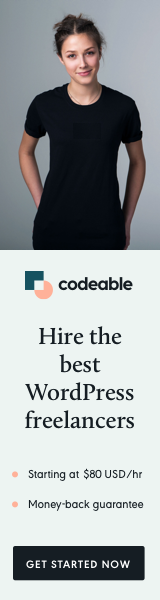
In the digital age, video content has become a powerful tool for educating users, especially in the realm of WordPress and plugin development. Video tutorials offer an engaging way to convey complex information, allowing users to absorb knowledge more effectively than through text alone. Whether you’re a plugin developer, a web designer, or a WordPress educator, creating high-quality video tutorials can significantly enhance user experience and satisfaction. In this post, we’ll explore essential tips for creating engaging video tutorials that educate your users effectively.
1. Define Your Target Audience
Before you start creating video tutorials, it’s essential to define your target audience. Understanding who your users are will guide the content, tone, and style of your videos. Consider the following aspects:
- Skill Level: Are your users beginners, intermediate, or advanced? Tailor your tutorials to match their knowledge base. For beginners, you might start with foundational concepts, while advanced users may appreciate in-depth technical insights.
- Interests and Needs: What specific challenges or questions does your audience have? Addressing real problems your users face will make your tutorials more relevant and engaging.
- Preferred Learning Styles: Different people have varying learning styles. Some may prefer visual demonstrations, while others may appreciate detailed explanations. Incorporating a mix of styles can cater to a broader audience.
2. Choose the Right Tools
Investing in the right tools is crucial for producing high-quality video tutorials. Here are some essential tools to consider:
- Screen Recording Software: Tools like Camtasia, OBS Studio, or ScreenFlow allow you to record your screen while demonstrating processes. Look for software that offers features like editing, annotations, and effects to enhance your videos.
- Microphone: Good audio quality is essential for video tutorials. Invest in a quality microphone to ensure clear audio. Consider options like USB microphones or lavalier mics that clip onto your clothing for a more professional sound.
- Video Editing Software: Editing is where you can polish your videos, cut out mistakes, and add visual elements. Software like Adobe Premiere Pro, Final Cut Pro, or even simpler options like iMovie can help you create a more polished final product.
3. Plan Your Content Structure
A well-structured tutorial keeps viewers engaged and makes information easier to digest. Follow these steps to outline your content:
- Create a Script: Writing a script helps you stay focused and organized. Outline the key points you want to cover and any specific terminology you need to explain. While you don’t have to stick to the script verbatim, it serves as a valuable guide.
- Divide Into Segments: Break your tutorial into manageable segments. This not only makes the content easier to follow but also allows viewers to revisit specific sections as needed. For example, if you’re explaining a complex plugin, you might have segments for installation, configuration, and advanced features.
- Include a Summary: Conclude your tutorial with a brief summary of what was covered. This reinforces learning and provides a quick recap for viewers.
4. Engage Your Audience
Engagement is key to keeping viewers interested and ensuring they retain information. Here are some strategies to enhance audience engagement:
- Ask Questions: Pose questions throughout your tutorial to encourage viewers to think critically. For example, ask viewers to consider how they might use a specific feature in their own projects.
- Use Visual Aids: Incorporate visuals, such as graphics, animations, or slides, to reinforce key points. Visual aids can make complex concepts more understandable and help maintain viewer interest.
- Encourage Interaction: Invite viewers to leave comments or ask questions. This creates a sense of community and encourages users to engage with your content beyond just watching the video.
5. Optimize for Different Platforms
When creating video tutorials, consider where you’ll be sharing them. Different platforms may have unique requirements and audience preferences:
- YouTube: YouTube is a popular platform for hosting tutorials. Optimize your video title, description, and tags for searchability. Consider creating engaging thumbnails to attract clicks.
- Your Website: If you have a blog or website, embedding videos alongside written content can provide a richer user experience. Provide additional resources, such as links to related articles or downloadable materials.
- Social Media: Shorter video clips or teaser snippets can be effective on social media platforms like Instagram or Twitter. Tailor your content to each platform’s audience and format.
6. Prioritize Quality Over Quantity
While it might be tempting to produce as many tutorials as possible, prioritizing quality is essential. High-quality content reflects your expertise and builds trust with your audience. Consider the following:
- Invest Time in Editing: Take the time to edit your videos thoroughly. Cut out mistakes, enhance audio quality, and add visual elements that complement your narration. Polished videos reflect professionalism.
- Seek Feedback: Before publishing, consider sharing your videos with a small group of users for feedback. Constructive criticism can help you identify areas for improvement and ensure your content resonates with your audience.
7. Promote Your Video Tutorials
Once your video tutorials are ready, it’s time to promote them effectively. Here are some strategies for increasing visibility:
- Leverage Email Marketing: If you have an email list, send out newsletters highlighting your new tutorials. Provide a brief overview and link to the videos, encouraging subscribers to check them out.
- Utilize Social Media: Share your tutorials on social media platforms where your audience is active. Create engaging posts with visuals and captions that encourage users to watch.
- Collaborate with Influencers: Partnering with influencers in the WordPress community can help amplify your reach. Collaborate on tutorials or ask them to share your content with their audience.
8. Analyze and Iterate
After launching your video tutorials, it’s important to analyze their performance and gather insights for improvement:
- Monitor Engagement Metrics: Track metrics such as view count, watch time, likes, and comments. These statistics can help you understand what content resonates with your audience.
- Solicit User Feedback: Encourage viewers to provide feedback on your tutorials. Ask for suggestions on topics they’d like to see covered or improvements they would recommend.
- Iterate on Future Content: Use the insights gained from analytics and user feedback to inform your future tutorials. Continuously improving your content ensures you remain relevant and engaging.
Conclusion
Creating engaging video tutorials is a valuable strategy for educating your users and enhancing their experience with your WordPress products. By defining your target audience, investing in the right tools, planning your content structure, and prioritizing quality, you can produce tutorials that not only inform but also engage and empower your users. Remember to promote your content effectively and analyze performance to continuously improve your offerings. With these tips, you’ll be well on your way to creating impactful video tutorials that resonate with your audience and elevate your WordPress business.


