- Tags: animation, gutenberg, block animation, scroll effects, animate blocks
- Requires at least: 6.6
- Tested up to: 6.9
- Requires PHP: 8.1
- Stable tag: 1.3.2
- License: GPLv3 or later
- License URI: https://www.gnu.org/licenses/gpl-3.0.html
Add scroll-triggered animations to blocks with 20+ effects. Fade, slide, zoom, bounce, and rotate as visitors scroll.
Description
Add professional scroll animations to your blocks with fade effects, slide animations, and zoom effects. Make your content come alive as visitors scroll through your pages.
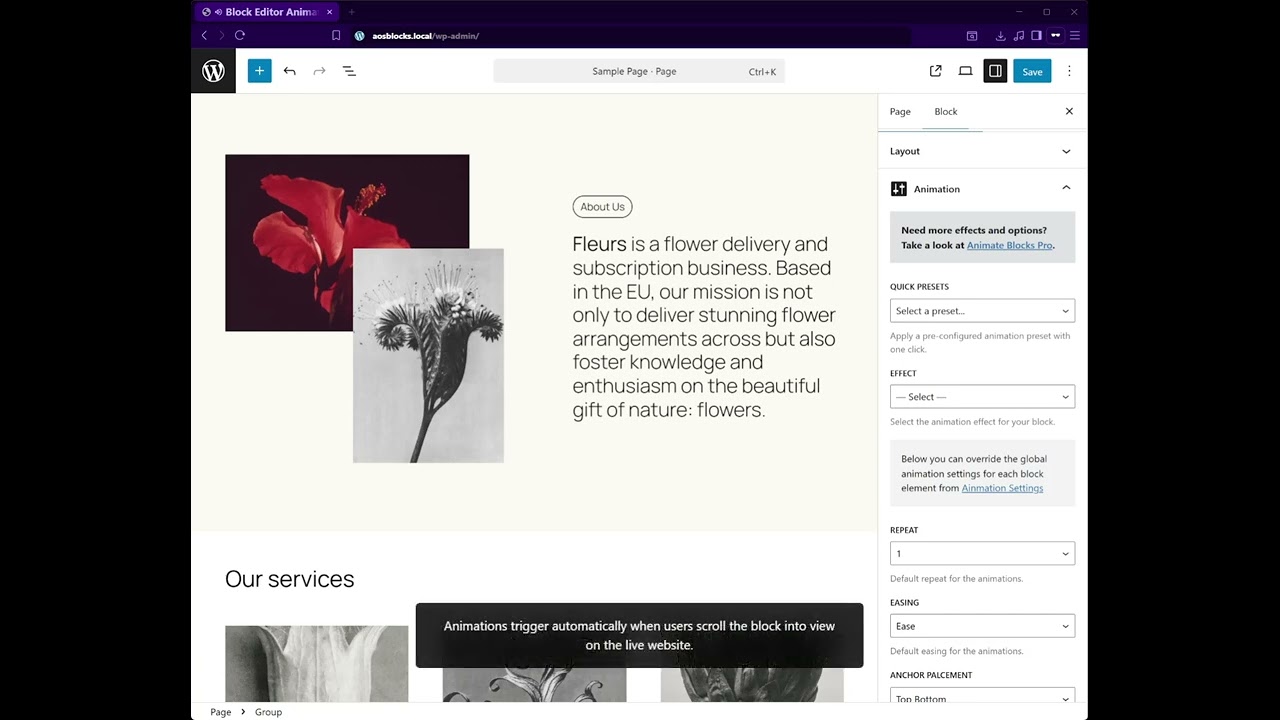
Stop settling for static pages. This plugin brings your blocks to life with scroll-triggered effects – no coding required. Just select any block, choose an effect, and watch your content animate beautifully as visitors scroll.
Key Features
- Native Block Editor support
- 20+ animation effects
- Scroll-triggered animations
- 5 professional presets
- Live preview in Block Editor
- No coding required
- Customizable timing controls
How It Works
- Install and activate
- Edit any page or post in Block Editor
- Select the block you want to animate
- Open the Animation panel in block settings
- Choose an effect and customize timing
- Preview in the Block Editor
No technical knowledge required – works immediately with blocks.
Use Cases
- Landing pages with scroll-triggered engagement
- Portfolio websites showcasing work
- Business sites adding professional effects
- Blogs making content more engaging
- Marketing pages highlighting CTAs
- Creative agencies building animated sites
Installation
From Dashboard
- Go to Plugins > Add New
- Search for “Block Editor Animations”
- Click Install Now, then Activate
Manual Installation
- Download the plugin ZIP file
- Upload to /wp-content/plugins/
- Activate from Plugins menu
After Activation
- Edit any page or post in Block Editor
- Select any block (heading, image, button, etc.)
- Look for the Animation panel in block settings sidebar
- Choose an effect from the dropdown
- Use Quick Presets for instant professional results
- Customize timing, delay, and scroll offset
- Preview using Block Editor preview mode
- Publish your animated page
Frequently Asked Questions
How do I add animations to blocks?
Edit any page in Block Editor, select the block you want to animate, open the Animation panel in the sidebar, choose an effect (fade, slide, zoom, etc.), and publish.
Does this work with all blocks?
The free version supports 8 core blocks: headings, paragraphs, images, buttons, groups, columns, covers, and quotes. The Pro version animates all blocks including video, galleries, and custom blocks.
Can I preview animations?
Yes, the Block Editor includes live preview mode. Select any animated block and preview exactly how scroll animations will appear before publishing.
Will this slow down my site?
No, the plugin is optimized for performance. Animations use CSS3 and are hardware-accelerated. Minimal JavaScript loads only on pages with configured animations.
What animation effects are available?
The free version includes 20 effects: fade (in, up, down, left, right), slide (up, down, left, right), zoom (in, out, in-up, in-down), flip (up, down, left, right), rotate (left, right), and bounce. The Pro version includes 100+ effects.
How do I use animation presets?
Open the Animation panel on any block, click the Quick Presets dropdown, and select a preset: Subtle Fade In, Attention Bounce, Smooth Slide Up, Dynamic Zoom In, or Elegant Rotate.
Can I customize timing?
Yes, control duration (0-3 seconds), delay (0-3 seconds), scroll offset (when animation triggers), and easing functions. Fine-tune animations for each block individually.
Does this work with page builders?
The plugin is designed for native Block Editor blocks. It works perfectly with Block Editor but may not support third-party page builders.
How do I remove animations?
Select the animated block, open the Animation panel, and set the effect to “None” or click the Reset button. To remove all animations at once, use the Reset All Blocks option in plugin settings.
Can I animate landing pages?
Yes, perfect for landing pages. Add scroll-triggered effects to hero sections, feature blocks, testimonials, pricing tables, and CTAs.
Screenshots






Changelog
1.3.1.1
- Fix – Preset selection persistence – animations now saved correctly after page reload
- Fix – Preset dropdown shows selected preset after save/reload
- Fix – RangeControl inputs properly convert between string and number
- Update – Preset application populates offset, delay, duration controls correctly
- Update – Block attributes include aosElemPresetId for tracking
1.3.1
- New – Animation preset selection persistence across sessions
- New – Improved preset application workflow
- Update – Preset dropdown resets when manually changing settings
- Update – All controls clear preset selection when adjusted manually
- Update – Delay and Duration controls display values correctly with presets
- Update – Better state management
1.3.0
- New – Dashboard Widget showing statistics and plugin usage
- New – Onboarding Notice welcoming new users with quick start guide
- New – Animation Presets feature with 5 built-in professional presets
- New – Activation timestamp tracking for better notice management
- Update – Rating notice appears after 7 days (no immediate popups)
- Update – Upgrade notice delayed 7 days after activation
- Update – Complete Spanish translation (145 strings)
- Update – Complete French translation (145 strings)
- Update – Complete Italian translation (145 strings)
- Fix – Added nonce verification to WP Pointer AJAX handler
- Fix – Added capability check in WP Pointer dismissal
- Update – Enhanced security with proper nonce verification
- Update – Language file (.pot) with v1.3.0 strings
1.2.0
- New – WP Pointer informing first-time users about settings
- Update – Language file (.pot) with proper headers
1.1.9
- Fix – Proper sanitization for register_setting()
- Fix – Stricter nonce verification for AJAX handlers
- Fix – Capability checks before admin actions
- Update – Removed deprecated load_plugin_textdomain()
1.1.8
- Update – Removed bitly.com links
- Fix – Translation domain loading timing
1.1.7
- Update – WordPress 6.8 compatibility confirmed
- Update – Performance optimizations
1.1.6
- New – Hide settings notices after save
- Update – Performance and optimization
- Update – Code quality improvements
- Update – Copyright year updated to 2025
- Fix – Minor JavaScript and CSS fixes
1.0.0
- Initial release
- 20 animation effects for blocks
- Scroll-triggered animations
- Animation panel in Block Editor
- Live preview
- Support for 8 core blocks
- Timing controls (duration, delay, offset)
Upgrade Notice
1.3.1.1
Bug fix release for animation preset persistence. Recommended update.
1.3.1
Improved animation preset functionality with better state management.
1.3.0
Major update with animation presets, dashboard widget, multilingual support, and enhanced onboarding. Highly recommended upgrade.
1.0.0
Initial release for Block Editor.

