- Donate Link: https://krasenslavov.com/hire-krasen/
- Tags: featured image, custom featured image, image generator, brand logos, thumbnail generator
- Requires at least: 6.6
- Tested up to: 6.9
- Requires PHP: 8.1
- Stable tag: 1.2.1
- License: GPLv3 or later
- License URI: https://www.gnu.org/licenses/gpl-3.0.html
Create custom featured images with 100+ brand logos. Generate post thumbnails instantly for blog posts and social media.
Description
Generate custom featured images instantly with 100+ brand logos in seconds. Stop using generic stock photos or designing in external tools.
Click the image above to watch the full demo on YouTube
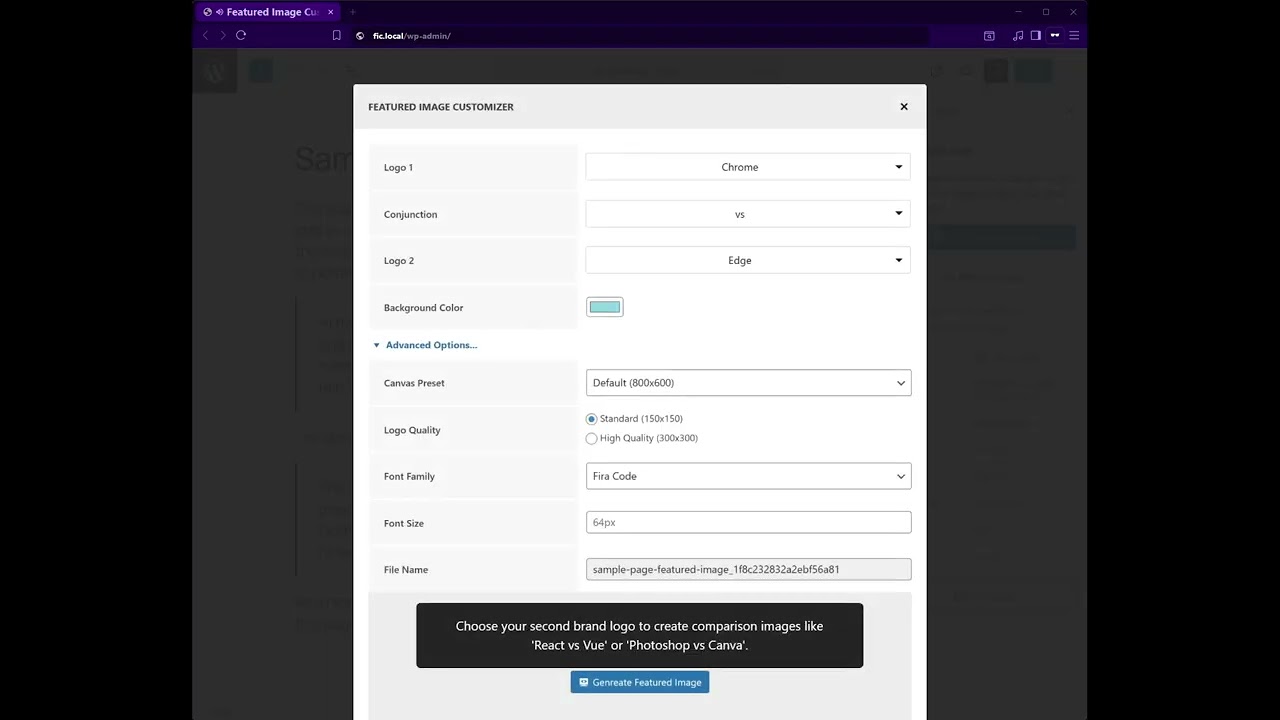
This plugin generates custom featured images directly in your editor with popular brand logos, customizable backgrounds, and professional layouts. Create eye-catching post thumbnails for comparison posts, tutorials, reviews, and social media sharing.
Key Features
- Create custom images in seconds
- 100+ brand logos (social media, tech companies, productivity tools)
- No design skills required
- Block Editor and Classic Editor are compatible
- Auto thumbnail generation
- Media Library integration
- Multiple background colors
How It Works
- Install and activate
- Edit any post or page in the editor
- Click the New Featured Image button in the featured image area
- Select two brand logos from 100+ options
- Choose a conjunction word (vs, and, +) and background color
- Click generate – custom featured image created instantly
- Image sets automatically as a post thumbnail
Zero configuration required – works immediately with posts and pages.
Use Cases
- Tech comparison post thumbnails
- Product comparison images
- Tutorial article featured images
- Social media shareable thumbnails
- Blog post featured images
- Visual content creation
Installation
From Dashboard
- Go to Plugins > Add New
- Search for “Featured Image Customizer”
- Click Install Now, then Activate
Manual Installation
- Download the plugin ZIP file
- Upload to /wp-content/plugins/
- Activate from the Plugins menu
After Activation
- Edit any post or page
- Find the Featured Image section in the editor sidebar
- Click the New Featured Image button
- Modal opens with brand logo library
- Select two brand logos from 100+ options
- Choose a conjunction word (vs, and, with, +)
- Pick background color
- Preview custom featured image
- Click Generate button
- The post thumbnail is set automatically
Frequently Asked Questions
How do I create custom featured images?
Edit any post, click New Featured Image in the featured image sidebar, select two brand logos, choose a conjunction word and background color, and click Generate. The custom featured image sets automatically as your post thumbnail.
How many brand logos are available?
Includes 100+ popular brand logos, including social media platforms, tech companies, productivity tools, and more. We continuously add new brand logos based on user requests.
Will generated images appear in the Media Library?
Yes, all custom featured images are saved to the Media Library with proper thumbnails. Generated images follow standards and can be reused across multiple posts or pages.
Can I customize the background color?
Yes, offers multiple background color options for featured images. Choose colors that match your brand, theme, or content topic when generating custom post thumbnails.
Does this slow down my site?
No, optimized for performance. Brand logos cache locally to save bandwidth. Featured image generation happens on-demand only when you create custom images.
What image size are featured images generated at?
Custom featured images are generated at 800x600px, a standard featured image size. All thumbnail sizes are automatically generated ensuring compatibility with themes and plugins.
Can I use custom logos or upload my own?
Custom logo upload is not available in the current version. The plugin uses 100+ pre-loaded brand logos. Custom logo support is under consideration for future updates.
Does this work with Multisite?
Yes, fully tested and compatible with Multisite installations. Generate custom featured images across all sites in your network.
Can I create featured images for WooCommerce products?
WooCommerce product support is planned for future releases. Currently, works with Posts and Pages only for custom featured image generation.
Are the generated featured images SEO optimized?
Yes, generated featured images follow best practices with proper file naming, thumbnail generation, and metadata. Custom featured images work perfectly for SEO and social media sharing.
Screenshots





Changelog
1.2.0
- New – Pointer system for settings guidance
- New – Onboarding notice for setup
- New – Dashboard widget for quick access
- New – Delete brand logos AJAX with security improvements
- New – Build scripts for development workflow
- Update – Complete readme.txt with SEO
- Update – Admin assets renamed for coding standards
- Update – SCSS structure for styling
- Update – Plugin options page follows admin_menu standards
- Update – Namespace cleanup for WPCS compliance
- Update – Documentation headers for classes
- Update – Language files moved to /languages for standards
- Update – Enhanced initialization
- Fix – Removed debugging code
- Fix – Deleted orphaned asset files
- Fix – Code optimization for performance
1.1.0
- Update – WordPress 6.8 compatibility for featured images
- Update – Performance improvements
1.0.9
- Update – Performance optimization
- Update – Code quality improvements
- Update – Copyright year updated
- Fix – Minor JavaScript and CSS fixes for the modal
1.0.0
- Initial release
- Custom featured images with 100+ brand logos
- Post thumbnail generator
- Block Editor integration
- Classic Editor support
- Brand logo library for thumbnails
- Background color customization
- Media Library integration
- Automatic thumbnail generation
Upgrade Notice
1.2.0
Major update with onboarding, dashboard widget, improved code quality, and SEO optimization. Highly recommended upgrade.
1.1.0
WordPress 6.8 compatibility update. Recommended upgrade.
1.0.0
Initial release with 100+ brand logos.

