- Tags: featured image, bulk edit, unsplash, quick edit, woocommerce
- Requires at least: 5.0
- Tested up to: 6.9
- Requires PHP: 7.2
- Stable tag: 1.8.0
- License: GPLv3 or later
- License URI: https://www.gnu.org/licenses/gpl-3.0.html
Bulk edit images, import from Unsplash, and manage alt text across all posts with quick edit interface.
Description
Manage post thumbnails in bulk without opening individual posts. Add, remove, or update images for multiple posts at once, import free stock photos from Unsplash, and edit alt text for better SEO.
Click the image above to watch the full demo on YouTube
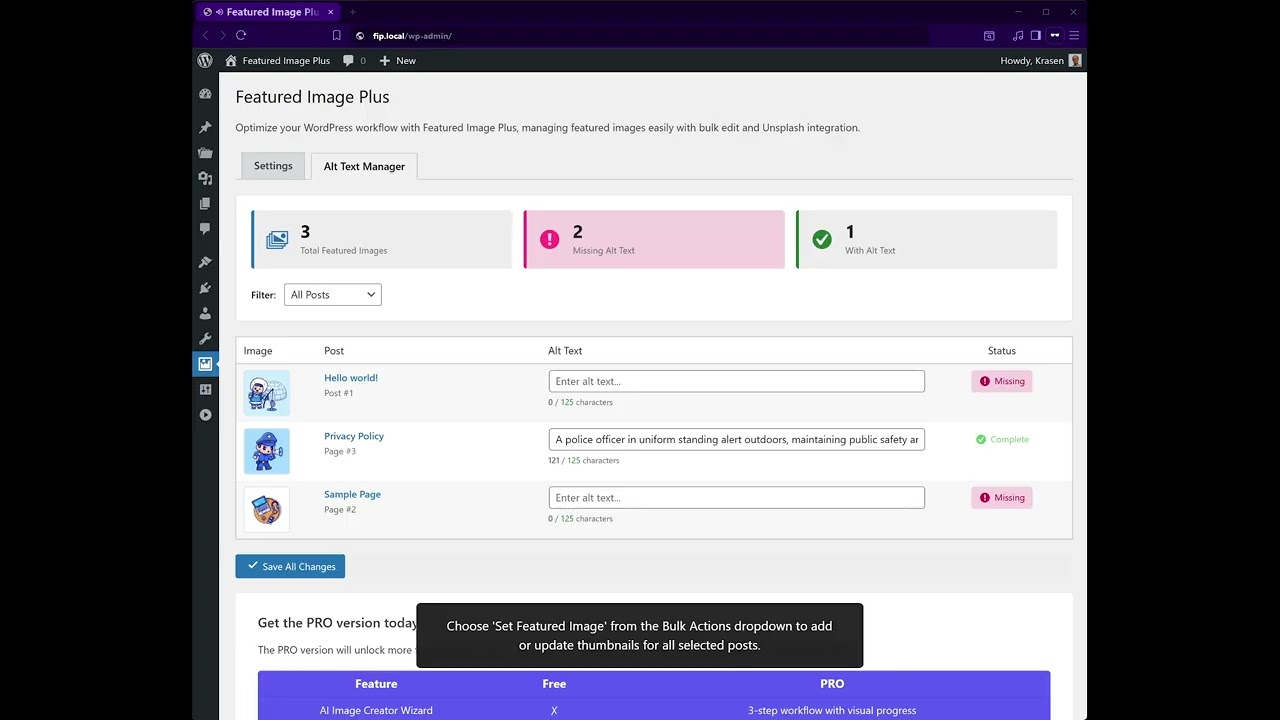
Key Features
- Bulk add/remove/update thumbnails
- Quick edit from the posts list
- Unsplash API integration
- Bulk alt text editing
- Default image settings
- WooCommerce product support
- Custom post type support
How It Works
- Install and activate
- Go to Posts > All Posts
- Select multiple posts
- Choose Bulk Actions > Set Thumbnail
- Select an image or search Unsplash
- Click Update
Works with posts, pages, WooCommerce products, and custom post types.
Use Cases
- Add thumbnails to old posts
- Update product images in bulk
- Replace outdated images
- Improve SEO with alt text
- Set default fallback images
- Import Unsplash photos
Installation
From Dashboard
- Go to Plugins > Add New
- Search for “Featured Image Plus”
- Click Install Now, then Activate
Manual Installation
- Download the plugin ZIP file
- Upload to /wp-content/plugins/
- Activate from the Plugins menu
After Activation
- Go to Posts > All Posts
- Select posts using checkboxes
- Choose “Set Featured Image” from bulk actions
- Browse the media library or search Unsplash
- Click Update to apply changes
Frequently Asked Questions
Can I use this with WooCommerce?
Yes, it works with WooCommerce products, posts, pages, and custom post types.
Does this require an Unsplash account?
No, the plugin includes a default API key. You can add your own key in settings for higher limits.
Can I set alt text in bulk?
Yes, select multiple posts and use the alt text bulk editor in the plugin settings.
Will this overwrite existing images?
Only if you choose to update them. You can filter to show only posts without thumbnails.
Can I set a default image?
Yes, configure a default fallback image in settings.
Does this work with custom post types?
Yes, it supports all post types that have thumbnail support enabled.
Can I remove thumbnails in bulk?
Yes, select posts and choose “Remove Featured Image” from bulk actions.
Is Unsplash integration free?
Yes, Unsplash provides free stock photos. Higher usage may require your own API key.
Can I use my own images?
Yes, browse the media library to select any uploaded image.
Will this slow down my site?
No, it only loads in the admin area and doesn’t affect frontend performance.
Screenshots






Changelog
1.8.0
- New – Dashboard widget with stats
- New – Onboarding notice for new users
- New – AJAX handler for dismissing notices
- Update – Improved dashboard integration
- Update – Better visual icons and styling
- Update – Compiled and minified assets
- Fix – JavaScript typo in admin script
- Fix – Added proper escaping and sanitization
1.7.0
- New – Alt text bulk editor
- New – Default image settings
- Update – Improved Unsplash search
- Fix – Quick edit refresh issue
1.6.0
- New – WooCommerce product support
- New – Custom post type support
- Update – Better performance for large sites
- Fix – Media library loading issues
1.5.0
- New – Unsplash API integration
- New – Search free stock photos
- Update – Improved bulk edit UI
1.0.0
- Initial release
- Bulk edit thumbnails
- Quick edit interface
- Media library integration
Upgrade Notice
1.8.0
New dashboard widget, onboarding experience, and improved admin interface.
1.7.0
Adds alt text bulk editor and default image settings. Recommended upgrade.
1.0.0
Initial release with bulk edit and quick edit features.

