- Tags: instagram, instagram feed, embed instagram, social media, gutenberg
- Requires at least: 6.6
- Tested up to: 6.9
- Requires PHP: 8.1
- Stable tag: 1.3.2
- License: GPLv3 or later
- License URI: https://www.gnu.org/licenses/gpl-3.0.html
Embed posts and images directly in the Block Editor with simple public URLs. No API required.
Description
Add social content directly in the Block Editor using simple public URLs. Just paste a URL into the block, customize the display, and publish.
Click the image above to watch the full demo on YouTube
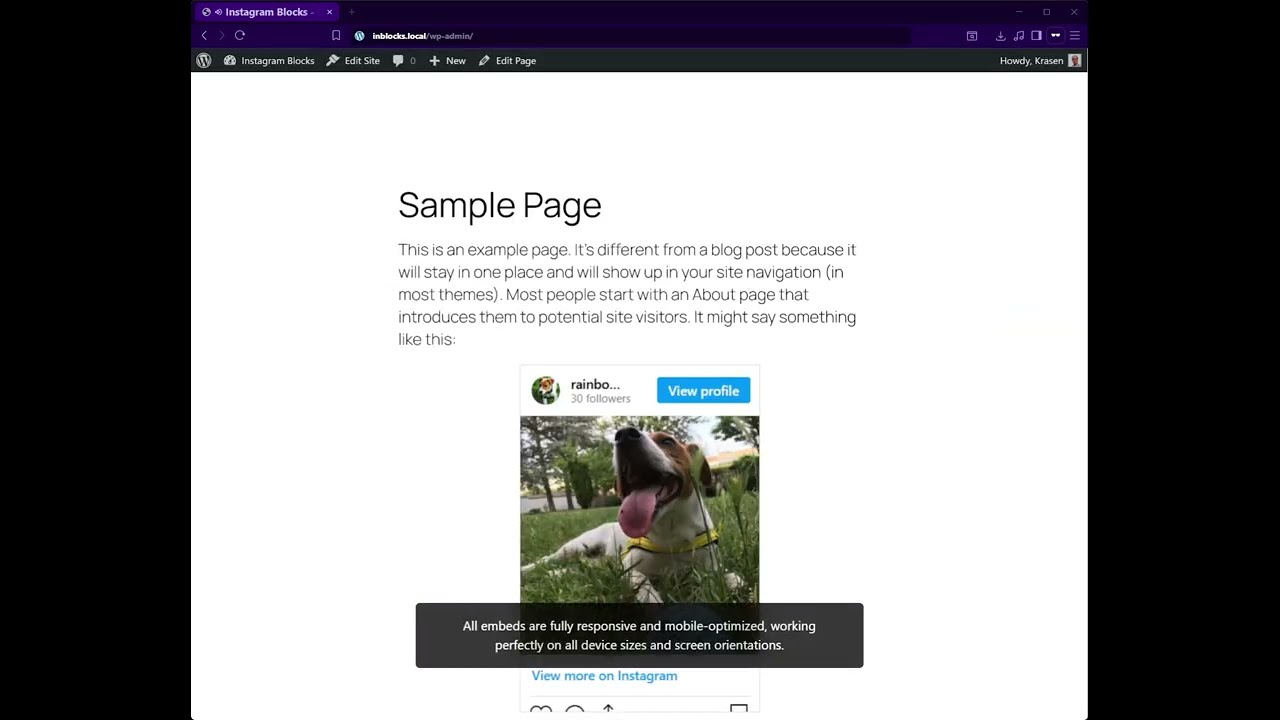
Stop using complicated feed plugins with API configuration. This plugin lets you embed posts using simple public URLs – no authentication or API keys needed.
Key Features
- Embed posts with public URLs
- Native Block Editor integration
- Visual preview before publishing
- Customizable display controls
- No API authentication required
- Responsive design
- Style presets
How It Works
- Install and activate
- Edit any post or page in Block Editor
- Click the plugin icon in the block inserter
- Paste a public post URL
- Customize display with Block Editor controls
- Publish your page with embedded content
Zero configuration required – works immediately with public posts using official embed scripts.
Use Cases
- Showcase portfolio photos
- Display social proof
- Add product photos
- Create visual galleries
- Share content highlights
- Build feed sections
Installation
From Dashboard
- Go to Plugins > Add New
- Search for “Instagram Blocks”
- Click Install Now, then Activate
Manual Installation
- Download the plugin ZIP file
- Upload to /wp-content/plugins/
- Activate from the Plugins menu
After Activation
- Edit any page or post in Block Editor
- Click + to add a new block
- Search for the plugin in the block inserter
- Select the block (green icon)
- Paste a public post URL
- Customize with Block Editor controls
- Preview and publish
Frequently Asked Questions
How do I embed posts?
Add the plugin’s block to any post, paste a public URL (like https://www.instagram.com/p/XXXXXX/), and the post embeds automatically. Customize display with Block Editor controls.
Do I need an API key?
No, the plugin uses public URLs and official embed scripts – no API keys or authentication required. Just paste public post URLs into blocks.
Does this work with the Block Editor?
Yes, designed specifically for the Block Editor. The block appears in the block inserter and integrates natively with Block Editor controls.
Can I embed videos?
Video embeds are available in the Pro version. The free version supports image posts only.
Can I customize the display?
Yes, use Block Editor controls to customize width, height, alignment, and spacing. Style presets let you save display configurations for reuse.
Will this slow down my site?
No, the plugin loads official embed scripts efficiently. Embeds only load on pages where you’ve added blocks, ensuring minimal performance impact.
How many posts can I embed?
Unlimited! Add as many blocks as needed to your content. Create full feed pages with dozens of embeds or add individual posts throughout your site.
Do I need an account?
No, you don’t need an account to embed public posts. However, the posts you embed must be from public accounts.
Does this work with private accounts?
No, the plugin can only embed posts from public accounts. Private account posts cannot be embedded using public URLs.
Can I auto-update feeds?
The free version requires manual URL input. The Pro version includes auto-updating feeds that pull latest posts automatically.
External Services
This plugin integrates with Instagram to embed posts directly into content blocks.
It uses Instagram’s official JavaScript embed script, which is loaded from https://www.instagram.com/embed.js.
What data is sent and when:
- When a page containing an embed block is viewed, the plugin loads Instagram’s embed script to render the post
- This may send user-related information such as IP address, browser details, and referrer headers to Instagram’s servers
- No personal data is collected or stored by this plugin itself
Why:
The script is required to render posts correctly within blocks.
External service:
- Service: Instagram (provided by Meta Platforms, Inc.)
- Terms of Use:
https://help.instagram.com/581066165581870 - Privacy Policy:
https://privacycenter.instagram.com/policy
Screenshots






Changelog
1.3.1.1
- Fix – Rebuild CSS files for block styling
- Update – Better embed display
1.3.1
- Fix – Rebuilt .css files with complete block styles
1.3.0
- New – Dashboard Widget with statistics
- New – Onboarding Notice for new users
- New – Style Presets System for block configurations
- New – Activation tracking for notice timing
- New – Presets tab for widget management
- New – AJAX-powered preset management
- New – Block Editor preset selector
- Update – Rating notices delayed 7 days
- Update – SCSS architecture for block styling
- Update – Enhanced block validation
- Update – Improved security
- Fix – Input sanitization for block settings
- Fix – Array key validation for compatibility
1.2.1
- New – WP pointer for first-time users
- Update – Language file
1.2.0
- Update – Embed compatibility improvements
- Fix – WordPress 6.8 compatibility
1.1.0
- New – Block customization controls
- New – Block Editor integration
- Update – Embed display enhancements
1.0.0
- Initial release
- Embed posts in Block Editor
- Public URL support
- Visual preview
- Block Editor controls
- Responsive embeds
Upgrade Notice
1.3.1.1
Styling improvements. Recommended update.
1.3.1
Fixed block CSS files for proper display.
1.3.0
Major update with style presets, dashboard widget, and enhanced integration. Highly recommended upgrade.
1.0.0
Initial release for Block Editor.

