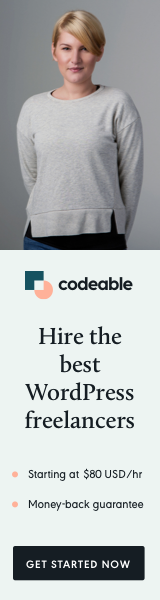
Launching a WordPress plugin is an exciting yet challenging endeavor. To ensure your plugin hits the ground running and captures the attention of your target audience, a well-structured launch strategy is essential. This blog post outlines the ultimate launch checklist, covering all the crucial steps from pre-launch preparations to post-launch activities.
Pre-Launch Phase
1. Define Your Goals
Before diving into the technical aspects, take time to establish clear goals for your launch. Consider the following:
- User Acquisition: How many users do you aim to acquire within the first month?
- Revenue Targets: If your plugin is premium, what sales figure do you hope to achieve?
- Feedback Collection: How will you gather user feedback to improve the plugin?
2. Identify Your Target Audience
Understanding your audience is key to tailoring your marketing efforts effectively. Answer these questions:
- Who will benefit most from your plugin?
- What problems does your plugin solve for these users?
- Where do your potential users hang out online?
3. Create a Unique Selling Proposition (USP)
Your USP sets your plugin apart from competitors. Clearly define what makes your plugin unique. It could be innovative features, ease of use, superior support, or niche-specific solutions. Articulate this USP in your marketing materials to attract potential users.
4. Build a Landing Page
A dedicated landing page for your plugin serves as the focal point for your marketing efforts. Ensure it includes:
- Compelling Headline: Clearly state what your plugin does.
- Feature List: Highlight key features and benefits.
- Screenshots or Demos: Visual content enhances credibility.
- Call-to-Action (CTA): Encourage visitors to sign up, download, or purchase the plugin.
5. Optimize for SEO
Before launch, optimize your landing page for search engines to attract organic traffic:
- Keyword Research: Identify keywords relevant to your plugin.
- Meta Tags: Craft compelling title tags and meta descriptions.
- Internal Linking: Link to related content on your website to improve SEO.
6. Gather Early Feedback
Consider releasing a beta version of your plugin to a select group of users. This feedback will help you identify bugs, gauge user experience, and refine your product before the official launch. Use tools like Google Forms or Typeform to collect structured feedback.
7. Prepare Documentation and Support Resources
Users will need guidance on how to install and use your plugin. Prepare:
- User Documentation: Create a comprehensive guide covering installation, configuration, and troubleshooting.
- FAQs: Address common questions to reduce support inquiries.
- Support Channels: Set up a dedicated support email or forum for user queries.
Launch Phase
8. Set a Launch Date
Choose a launch date that gives you enough time to prepare while creating anticipation. Consider industry events, holidays, or trends that might impact your launch. Announce the launch date on your website and social media channels to build excitement.
9. Create a Launch Plan
Outline a step-by-step plan for your launch day. Include:
- Marketing Activities: Schedule social media posts, blog announcements, and email campaigns.
- Engagement: Plan live sessions or Q&A to interact with your audience and answer questions.
10. Utilize Email Marketing
Send a launch announcement to your email list, highlighting the features and benefits of your plugin. Create a sense of urgency by offering a limited-time discount or bonus for early adopters.
11. Leverage Social Media
Promote your plugin on various social media platforms. Use engaging visuals, GIFs, and videos to showcase your plugin’s features. Consider running paid ads to target a specific audience segment and drive traffic to your landing page.
12. Engage with Influencers and Bloggers
Reach out to influencers and bloggers in the WordPress community. Offer them free access to your plugin in exchange for honest reviews or mentions on their platforms. Their endorsement can significantly boost your credibility and reach.
13. Create Launch Day Content
Prepare launch day content to maintain momentum:
- Blog Post: Write a detailed blog post about your plugin, its features, and use cases.
- Tutorial Videos: Create short videos demonstrating how to use your plugin effectively.
- Social Media Posts: Craft multiple posts to keep your audience engaged throughout the day.
Post-Launch Phase
14. Monitor Performance Metrics
After launch, keep a close eye on performance metrics to assess the success of your launch:
- Downloads or Sales: Track the number of downloads or purchases.
- User Engagement: Monitor user interaction with your plugin and landing page.
- Feedback: Collect feedback through surveys or support channels.
15. Respond to User Feedback
Engage with users who provide feedback, whether positive or negative. Address concerns promptly and make necessary updates to improve user experience. Regular communication builds trust and encourages users to remain loyal.
16. Optimize Your Plugin
Based on the feedback you receive, prioritize updates and optimizations for your plugin. Regularly releasing updates demonstrates your commitment to improving user experience and maintaining a high-quality product.
17. Continue Marketing Efforts
Post-launch, maintain marketing efforts to keep the momentum going. Consider:
- Content Marketing: Write blog posts or create videos showcasing advanced features or tips for using your plugin.
- Social Media Engagement: Continue to interact with users on social media, answering questions and sharing valuable content.
- Email Campaigns: Regularly update your email list with news, updates, and tips related to your plugin.
18. Establish a Community
Creating a community around your plugin fosters engagement and encourages users to share their experiences. Consider starting a Facebook group, forum, or Discord server where users can connect, ask questions, and share ideas.
19. Plan Future Updates and Features
Keep your users excited by planning and announcing future updates or new features. Create a roadmap and share it with your community to give them a sense of involvement and anticipation.
20. Evaluate and Adjust Your Strategy
Periodically assess your launch strategy and performance. Analyze what worked well and what could be improved. Use these insights to refine your approach for future launches and ongoing marketing efforts.
Conclusion
Successfully launching a WordPress plugin requires careful planning, preparation, and execution. By following this ultimate launch checklist, you can ensure a smooth and effective release, setting the stage for your plugin’s success. Remember to engage with your users continuously, respond to their feedback, and adapt your strategies as needed. With dedication and a strategic approach, your WordPress plugin can thrive in the competitive marketplace.

