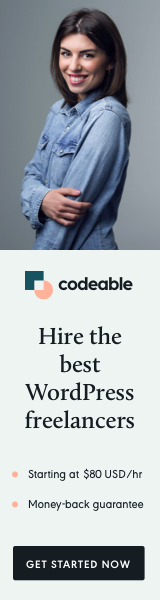
Navigating through pages of content is a fundamental aspect of user experience on any website. WordPress offers default pagination features, but there are times when you need something more tailored to your site’s specific needs. Krasen Slavov has created a custom pagination function for WP_Query, perfect for situations where the default pagination doesn’t quite fit, such as in a resource library or a complex blog layout.
The Need for Custom Pagination
While WordPress’s built-in pagination is sufficient for many sites, custom pagination offers several benefits:
- Flexibility: Adjust the look and functionality to better fit your site’s design and user experience.
- Control: More control over the pagination’s behavior and appearance.
- Scalability: Works well for both large and small amounts of content.
Building Custom Pagination for WP_Query
The custom function, devry_pagination, is designed to enhance the pagination capabilities of WordPress. Here’s a brief overview of how it works:
function devry_pagination( $paged = 0, $max_page = 0 ) {
$big = 999999999;
if ( ! $paged ) {
$paged = get_query_var( 'paged' );
}
if ( ! $max_page ) {
global $wp_query;
$max_page = isset( $wp_query->max_num_pages ) ? $wp_query->max_num_pages : 1;
}
echo paginate_links(
array(
'base' => str_replace( $big, '%#%', esc_url( get_pagenum_link( $big ) ) ),
'format' => '?paged=%#%',
'current' => max( 1, $paged ),
'total' => $max_page,
'mid_size' => 2,
'end_size' => 3,
'prev_text' => '← Previous',
'next_text' => 'Next →',
'type' => 'plain',
)
);
}
Key Features of bol_pagination
- Dynamic Page Handling: Automatically calculates the current and maximum number of pages.
- Customizable Layout: Easily adjust the number of page links to show in the middle and at the ends of the pagination.
- Styling Options: The function supports different types of pagination layout (
'plain','list', or'array'), which can be styled with CSS. - Custom Text for Navigation: The text for previous and next page links is customizable, enhancing the function’s flexibility.
Implementing the Custom Pagination
To implement this function:
- Add the Function to Your Theme: Place the
bol_paginationfunction in your theme’sfunctions.phpfile. - Call the Function in Your Template: Wherever you have a
WP_Queryloop in your template files, calldevry_pagination()after the loop to display the pagination.
Benefits of Custom Pagination
- Enhanced User Experience: Provides a smoother and more intuitive navigation experience for your visitors.
- Design Consistency: Ensures that the pagination aligns with the overall design of your site.
- Improved Navigation: Makes it easier for users to navigate through large amounts of content.
Custom pagination in WordPress can vastly improve how users interact with your site’s content. By implementing devry_pagination, you can enjoy greater control over your site’s navigation, contributing to a more user-friendly and aesthetically pleasing experience.
Remember, while customization offers many benefits, it’s important to maintain accessibility and responsiveness in your design.


