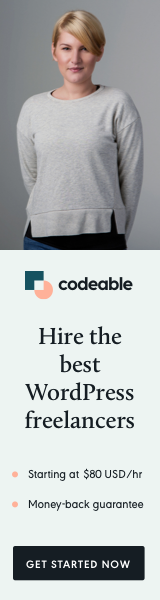
When it comes to front-end development, choosing the right CSS framework can significantly impact your workflow, design process, and the final look and feel of your website or web application. Three of the most popular CSS frameworks today are Bootstrap, TailwindCSS, and Materialize. Each framework offers unique features and approaches to styling, ranging from pre-built components to utility-first design systems.
In this blog post, we’ll dive into the pros, cons, and use cases for Bootstrap, TailwindCSS, and Materialize, helping you determine which CSS framework is best for your next project.
Overview of Bootstrap, TailwindCSS, and Materialize
Bootstrap: The Most Popular Front-End Framework
Bootstrap, originally developed by Twitter, is one of the most widely used CSS frameworks. It was first released in 2011 and has become the go-to choice for many developers due to its extensive collection of pre-designed components and its consistent design patterns.
Key Features of Bootstrap:
- Pre-built UI Components: Bootstrap comes with a vast collection of ready-made UI components such as buttons, modals, forms, navigation bars, and more.
- Responsive Grid System: Bootstrap’s 12-column grid system is a powerful tool for creating responsive layouts.
- Customizable Themes: While Bootstrap offers a standard theme, it’s also highly customizable through Sass variables, allowing developers to tweak the design to fit their branding.
- Extensive Documentation: Bootstrap is known for its comprehensive and well-maintained documentation, making it easy for developers of all levels to get started.
TailwindCSS: Utility-First CSS Framework
TailwindCSS is a utility-first CSS framework that offers a radically different approach to front-end development compared to traditional frameworks. Instead of providing pre-designed components, TailwindCSS gives you low-level utility classes that allow you to style your web application directly in your markup.
Key Features of TailwindCSS:
- Utility-First Approach: TailwindCSS emphasizes utility classes, which are single-purpose CSS classes like
text-centerorbg-blue-500. This allows for granular control over the design. - Customizability: TailwindCSS is highly customizable. You can configure your design system by defining custom colors, spacing, typography, and more in the
tailwind.config.jsfile. - Responsive Design: TailwindCSS provides built-in support for responsive design by offering a range of breakpoints and classes for different screen sizes.
- JIT Mode: TailwindCSS’s Just-In-Time (JIT) mode compiles only the styles you use in your project, which can drastically reduce your CSS bundle size.
Materialize: Material Design for the Web
Materialize is a CSS framework based on Google’s Material Design principles, offering a clean, modern aesthetic that aligns with Google’s design philosophy. It provides a collection of pre-designed components that follow Material Design guidelines, making it a great choice for developers looking to implement this design system in their projects.
Key Features of Materialize:
- Material Design Components: Materialize offers a full set of components that adhere to Google’s Material Design principles, including buttons, cards, modals, and form elements.
- Mobile-first Approach: Like Bootstrap, Materialize is designed with a mobile-first approach, meaning its grid system and components are optimized for responsiveness.
- Sass Support: Materialize is built on Sass, giving developers the ability to customize the framework by modifying Sass variables.
- JavaScript Interactivity: Materialize comes with a set of JavaScript components, such as sliders, modals, and dropdowns, allowing developers to add interactive elements to their web pages without additional JavaScript libraries.
Bootstrap vs TailwindCSS vs Materialize: Key Comparisons
1. Design Philosophy
- Bootstrap: Bootstrap’s design philosophy is to provide developers with a collection of pre-designed components that follow a consistent design language. It is ideal for those who want to get up and running quickly without focusing too much on custom design.
- TailwindCSS: TailwindCSS takes a different approach by offering utility classes that give developers full control over the design. Instead of relying on pre-built components, developers can create custom designs using Tailwind’s utility-first framework. It’s perfect for those who want flexibility and don’t want to be constrained by a predefined design system.
- Materialize: Materialize follows Material Design, a design language developed by Google. It’s focused on creating a unified, coherent design system that provides a consistent look and feel across different platforms. This makes it ideal for developers who want to follow Material Design principles in their projects.
Winner: TailwindCSS offers the most flexibility in terms of custom design, while Bootstrap and Materialize are better suited for developers who want a more structured, predefined design system.
2. Customization
- Bootstrap: Bootstrap is customizable, but the process can be somewhat cumbersome if you want to deviate significantly from its default design. You’ll need to override existing styles or modify Sass variables to achieve a custom look.
- TailwindCSS: TailwindCSS is incredibly customizable. You can define your own design tokens (colors, spacing, typography, etc.) in the
tailwind.config.jsfile. Tailwind’s utility-first approach also allows for rapid prototyping and customization without writing custom CSS. - Materialize: Materialize is customizable through Sass, but like Bootstrap, it adheres to a specific design system (Material Design). While you can modify styles, you are still bound by the constraints of Google’s Material Design language.
Winner: TailwindCSS wins for customization, offering developers the freedom to build unique designs without being constrained by a predefined system.
3. Ease of Use
- Bootstrap: Bootstrap is very beginner-friendly. Its extensive documentation and pre-designed components allow even inexperienced developers to create professional-looking websites quickly. However, if you want to customize the look beyond the default theme, it may require more effort.
- TailwindCSS: TailwindCSS has a steeper learning curve, especially for beginners who are not used to utility-first frameworks. However, once you grasp the concept, it can significantly speed up development by allowing you to style directly in your HTML. The utility-first approach can also reduce the need for custom CSS.
- Materialize: Materialize is similar to Bootstrap in terms of ease of use. Its components are pre-designed and easy to implement, making it a good choice for beginners or developers looking for a consistent Material Design aesthetic. The learning curve is relatively low if you are familiar with Material Design principles.
Winner: Bootstrap wins in terms of ease of use, especially for beginners, followed closely by Materialize. TailwindCSS requires a bit more effort to learn, but its utility-first approach can be powerful once mastered.
4. Pre-built Components
- Bootstrap: Bootstrap has one of the largest collections of pre-built UI components, ranging from forms, buttons, and modals to complex components like carousels and pagination. This makes it easy to quickly build user interfaces without writing custom code.
- TailwindCSS: TailwindCSS does not provide pre-designed components. Instead, it gives you utility classes to create custom components from scratch. However, you can find third-party libraries like Tailwind UI that offer pre-built components built with Tailwind.
- Materialize: Materialize comes with a comprehensive set of components, all based on Material Design. This includes form elements, modals, cards, buttons, and more. These components are visually appealing and follow a consistent design pattern.
Winner: Bootstrap wins for pre-built components, as it offers the most extensive library. Materialize follows closely, especially for those who prefer Material Design. TailwindCSS offers the least in terms of pre-built components, but its flexibility makes up for it.
5. Performance and File Size
- Bootstrap: Bootstrap includes a large number of CSS and JavaScript components by default, which can lead to a larger file size. However, you can customize your Bootstrap build and remove unused components to reduce file size.
- TailwindCSS: TailwindCSS’s Just-In-Time (JIT) mode ensures that only the classes you use in your project are compiled into the final CSS file, resulting in highly optimized, minimal file sizes. This makes TailwindCSS incredibly performant for production builds.
- Materialize: Materialize’s default build is fairly large because it includes many pre-designed components and JavaScript interactivity. However, you can reduce the file size by customizing the build and removing unused components.
Winner: TailwindCSS offers the best performance and smallest file size, thanks to its JIT mode. Bootstrap and Materialize can be optimized but require more effort to achieve similar results.
When to Choose Bootstrap
Bootstrap is a great choice if you:
- Need to build a responsive web application quickly.
- Prefer using pre-built components to speed up development.
- Want a reliable, widely-used framework with a large community and extensive documentation.
- Are working on a project where consistency and ease of use are more important than customization.
When to Choose TailwindCSS
TailwindCSS is ideal for projects where you:
- Need full control over the design without being constrained by a predefined UI component library.
- Want to rapidly prototype and iterate with utility classes.
- Prefer writing less custom CSS by using utility-first classes in your markup.
- Want optimized performance with smaller file sizes through JIT mode.
When to Choose Materialize
Materialize is the right choice if you:
- Prefer a framework based on Material Design principles.
- Need pre-designed components that follow a consistent, modern design system.
- Are building applications that align with Google’s design aesthetic.
- Want a framework that is easy to use and provides mobile-first, responsive design out of the box.
Conclusion
In the Bootstrap vs TailwindCSS vs Materialize comparison, your choice will depend on your project’s needs and your design philosophy. Bootstrap is perfect for developers who need to get started quickly with pre-built components, while TailwindCSS offers unmatched flexibility and performance through its utility-first approach. Materialize is a great option if you want to follow Google’s Material Design principles. Ultimately, each framework brings its strengths to the table, and your decision should be based on the specific requirements of your project.


