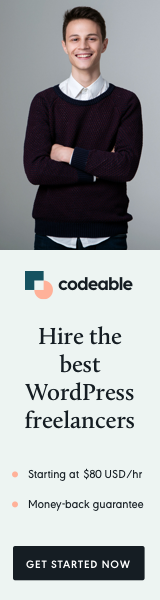
In the dynamic world of WordPress website management, maintaining an organized and efficient media library is crucial. The Media Recovery Plugin emerges as a game-changer in this arena, offering a comprehensive solution for those daunting moments when media files seem to vanish or become disorganized, especially after significant site updates or migrations. In this guest post, we delve into the features, benefits, and user experiences of this innovative plugin, shedding light on how it can streamline your media management process.
Addressing a Common Challenge
One of the most common challenges faced by WordPress users is the disorganization of the media library. Whether it’s due to migrating to a new host, updating the site, or accidental deletions, losing track of media files can be frustrating and detrimental to your website’s performance. The Media Recovery Plugin is designed to tackle precisely this issue, providing a robust solution for recovering and reorganizing media files.
Key Features of the Media Recovery Plugin
- Automated Recovery: The plugin offers an automated process to scan and restore missing media files, significantly reducing the manual effort required in such scenarios.
- User-Friendly Interface: With an intuitive interface, the plugin is accessible to users of all technical levels, ensuring a smooth experience even for beginners.
- Versatility Across Hosting Environments: Whether your site is hosted on a traditional server or a serverless environment, the plugin adapts to different technical setups, ensuring consistent performance.
Real-World Impact and User Experiences
Users have reported successful experiences with the Media Recovery Plugin, particularly highlighting its effectiveness in post-migration scenarios. For instance, after migrating websites, a user found their media library restored to its full capacity, showcasing the plugin’s reliability in critical situations.
However, it’s essential to consider the varying experiences of users. Some have noted performance-related challenges, such as slower loading times, especially when dealing with large media libraries. This aspect underscores the need for continuous optimization and possibly setting expectations regarding performance in extensive libraries.
A Vital Tool for WordPress Media Management
The Media Recovery Plugin stands out as a vital tool for any WordPress site administrator. Its ability to efficiently recover and reorganize media files not only enhances the site’s functionality but also provides peace of mind in knowing that your media assets are secure and well-managed.
For WordPress users, embracing such innovative solutions is key to maintaining an effective digital presence. The Media Recovery Plugin, with its specialized focus on media library management, is undoubtedly a significant addition to the WordPress toolkit.
Explore the Media Recovery Plugin further and discover how it can transform your WordPress media library management at MediaRecoveryPlugin.com.


