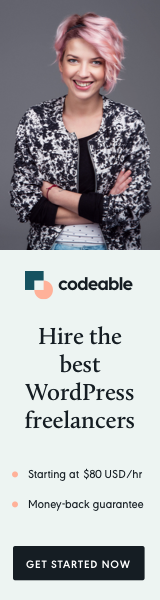
Developing a plugin or theme for WordPress often involves managing versions and updates efficiently. While WordPress.org uses Subversion (SVN) for its plugin and theme repository, many developers prefer Git for its flexibility and robust feature set. Balancing both SVN and Git can be a bit of a juggling act, but with the right approach, you can make the most of both systems for your WordPress project.
Understanding SVN and Git
SVN (Subversion) is the version control system used by WordPress.org for hosting plugins and themes. It’s a centralized system where each change is sequentially numbered.
Git, on the other hand, is a distributed version control system popular for its branching and merging capabilities. It’s widely used in software development, including WordPress plugin and theme development.
Why Use Both?
- WordPress.org Compatibility: SVN is required for distributing plugins and themes through the official WordPress repository.
- Development Flexibility: Git offers powerful tools for local development, including branching, stashes, and more efficient workflows.
- Community Collaboration: Git is preferred for open-source projects due to its support for distributed development and easy collaboration.
How to Manage Both SVN and Git
Here’s a streamlined approach to using both SVN and Git for your WordPress project:
- Develop with Git: Use Git for your day-to-day development. You can take advantage of branches for new features and fixes, and use Git’s powerful tools for code management.
- Mirror to SVN: When it’s time to release your plugin or theme to the WordPress.org repository, push your changes from Git to SVN. This can be done manually or automated with scripts.
- SVN for Releases: Use SVN only for pushing final releases to WordPress.org. Ensure that your plugin’s or theme’s
readme.txtand other WordPress-specific files are updated accordingly in SVN. - Consistent Tagging: When you release a new version, make sure to tag your releases in both Git and SVN. This ensures consistency across both platforms.
Tips for Smooth Management
- Automation Tools: Consider using tools like
git-svnor deploying scripts that automate the process of syncing between Git and SVN. - Regular Syncing: Regularly sync your Git repository with SVN to avoid large discrepancies or conflicts between the two.
- Branch Management: Keep your master branch in Git clean and in sync with SVN, using feature branches in Git for ongoing development.
An Example Workflow
- Develop your plugin or theme locally using Git.
- Once you’re ready to release, update your
readme.txtand other necessary files. - Tag the release in Git.
- Push the changes from Git to your SVN directory.
- Add, commit, and tag the release in SVN.
- Push the changes to the WordPress.org repository.
Conclusion
While managing both SVN and Git for a WordPress project might seem daunting initially, with a structured approach, it becomes a seamless part of your development workflow. By leveraging the strengths of both systems, you can develop efficiently and maintain compliance with WordPress.org’s repository standards.
Remember, the key is in finding a workflow that works best for you and your team, ensuring that your development process is both efficient and enjoyable.


