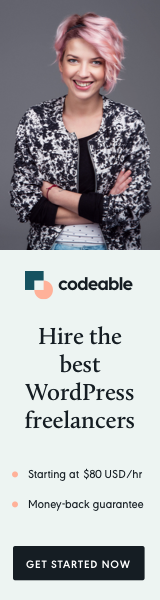
In the world of WordPress, managing and updating website content can sometimes be a daunting task, especially when dealing with large amounts of data. The Search and Replace Plugin offers an elegant and efficient solution to this problem, providing users with a powerful tool to easily manage their website’s data. This guest blog post delves into how this plugin simplifies data management tasks, making it an indispensable tool for any WordPress website owner or developer.
The Challenge of Managing Bulk Data in WordPress
One of the key challenges in managing a WordPress website is the need to update or replace data across multiple pages or posts. This can be especially cumbersome when dealing with changes in URLs, updating site-wide information, or correcting repeated errors. Traditionally, this process would require manual updates to each entry, consuming valuable time and resources.
Introducing the Search and Replace Plugin
The Search and Replace Plugin for WordPress provides a user-friendly, efficient way to handle bulk data updates. This tool allows you to search for specific content within your website and replace it with new content, all in a few clicks.
Core Features of the Plugin
- Comprehensive Search and Replace: Easily find and replace data within your website’s database, including posts, pages, comments, and custom fields.
- Safe and Secure: The plugin offers a backup feature to ensure that your original data is safe, allowing you to revert changes if needed.
- User-Friendly Interface: With an intuitive design, the plugin is accessible to users of varying technical skill levels, simplifying the process of data management.
Real-World Applications
The Search and Replace Plugin is versatile and can be used in various scenarios:
- Website Migration: Effortlessly update URLs when moving your site to a new domain.
- Content Updates: Quickly replace outdated information across numerous posts or pages.
- Error Corrections: Easily fix repeated spelling or grammatical errors in your content.
User Experience
Users have praised the plugin for its simplicity and effectiveness, highlighting how it has streamlined the process of updating and managing content. The tool’s reliability and ease of use make it a favorite among WordPress site administrators and developers.
The Search and Replace Plugin is a must-have for any WordPress website. Its ability to efficiently manage bulk data updates not only saves time but also ensures consistency and accuracy across your website. Whether you’re a seasoned developer or a beginner, this plugin is an invaluable addition to your WordPress toolkit.


