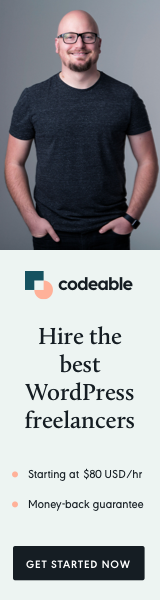
WordPress is one of the most popular content management systems (CMS) in the world, and for good reason. It’s user-friendly, versatile, and highly customizable. One of the reasons behind its flexibility is the availability of a wide range of plugins. These plugins can add functionality to your website and make managing it a breeze. In this blog post, we’ll explore 10 must-have WordPress utility plugins that can help improve the performance, security, and overall user experience of your website.
Yoast SEO
Search engine optimization (SEO) is crucial for improving your website’s visibility in search engines. Yoast SEO is a powerful plugin that helps you optimize your content for search engines. It provides tools for optimizing meta titles, descriptions, and keywords, as well as analyzing your content for readability and keyword usage.
Akismet Anti-Spam
Spam comments can be a significant annoyance for website owners. Akismet Anti-Spam is a reliable plugin that automatically filters out spam comments, ensuring that your website’s comments section remains clean and relevant.
UpdraftPlus
Regularly backing up your website is essential to protect your content and data. UpdraftPlus simplifies the backup process by allowing you to schedule automatic backups and store them in various locations, including cloud services like Dropbox and Google Drive.
W3 Total Cache
Website speed is a critical factor in user experience and SEO ranking. W3 Total Cache is a caching plugin that improves your website’s loading speed by storing static copies of your pages and optimizing their delivery to visitors. It also integrates with content delivery networks (CDNs) for even faster performance.
Wordfence Security
Security should be a top priority for any website owner. Wordfence Security is a comprehensive security plugin that protects your site from various threats, including malware, brute force attacks, and malicious IP addresses. It also offers a firewall and real-time monitoring.
WP Super Cache
Another excellent caching plugin is WP Super Cache. It generates static HTML files from your dynamic WordPress site, reducing server load and improving page load times. It’s an ideal choice for websites with high traffic or limited server resources.
Smush
Images play a significant role in web design and user engagement. However, large and unoptimized images can slow down your website. Smush is an image optimization plugin that automatically compresses and resizes images, helping you maintain image quality while reducing file sizes.
Redirection
Maintaining a well-structured website is essential for user experience and SEO. Redirection is a utility plugin that allows you to manage 301 redirects easily. You can redirect old or broken links to new pages, preserving SEO rankings and ensuring a smooth browsing experience for your visitors.
Broken Link Checker
Broken links can harm your website’s credibility and SEO. The Broken Link Checker plugin scans your website for broken links and missing images, making it easy to identify and fix issues before they negatively impact your site.
Media Library Recovery
A tool that helps you restore and recover images from your wp-content/uploads folder after a database failure or reset.
The plugin allows you to restore existing image media files from the uploads folder and re-insert it into the WordPress database the correct way.
WordPress utility plugins can significantly enhance your website’s performance, security, and overall functionality. The plugins mentioned in this list address various aspects of website management, from SEO and security to speed optimization and user experience. By incorporating these must-have plugins into your WordPress site, you can ensure that it runs smoothly and effectively, providing a better experience for your visitors and making your life as a website owner much easier.

