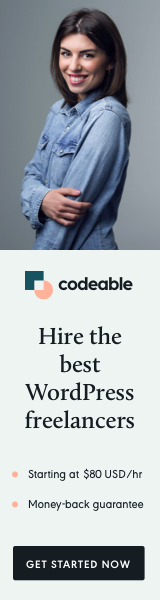
In the dynamic world of content management, WordPress stands out for its flexibility and ease of use. However, as your site grows, you might find the default post statuses (“Draft”, “Published”, etc.) insufficient for managing complex content workflows. This is where custom post statuses come in, offering a tailored approach to content management.
Introducing WT_Custom_Post_Status: A Custom Solution
Developed by Krasen Slavov, the WT_Custom_Post_Status class is a powerful tool that allows WordPress administrators to create and manage custom post statuses. Whether you’re managing a site undergoing phased updates or simply need more descriptive statuses for your content, this solution offers a neat way to extend WordPress’s core functionality.
How It Works
The WT_Custom_Post_Status class enables you to register new post statuses and integrate them seamlessly into your WordPress admin area. Here’s a breakdown of how it operates:
- Initialization: When you instantiate the class with a custom slug and name, it hooks into various WordPress actions and filters.
- Registering Custom Statuses: The
wt_custom_status()function registers a new post status usingregister_post_status(), making it available within WordPress. - Adding to Dropdowns: Using jQuery, the class appends the new status to the post status dropdown in both the main post edit screen (
wt_append_post_status_list()) and the quick edit panel (wt_append_post_status_quick_edit()). - Labeling Post States: The
wt_post_status_labels()function ensures that your custom status is correctly labeled in the WordPress admin.
Implementing Custom Post Statuses
Let’s take a closer look at implementing this in your WordPress site:
new WT_Custom_Post_Status( 'slu', 'Site Launch Unpublish' );
new WT_Custom_Post_Status( 'phase2', 'Phase 2' );In this example, two custom statuses are created: ‘Site Launch Unpublish’ and ‘Phase 2’. The slugs ‘slu’ and ‘phase2’ are used to reference these statuses within WordPress.
Benefits of Custom Post Statuses
- Improved Workflow: Tailor content management to your specific needs, be it for staging, editorial review, or any other custom workflow.
- Better Organization: Keep your content organized with more descriptive statuses, especially useful for large websites with complex content structures.
- Enhanced Control: Gain more control over the publication process, which is crucial for sites with multiple contributors or intricate publishing schedules.
Final Thoughts
Custom post statuses in WordPress are a game-changer for website administrators seeking more control and organization in their content management. With the WT_Custom_Post_Status class, you can easily implement custom statuses tailored to your site’s specific needs, enhancing both efficiency and clarity in your content management process.
Remember, while this customization adds significant value, it’s important to use it judiciously to maintain a clean and manageable WordPress admin interface.


