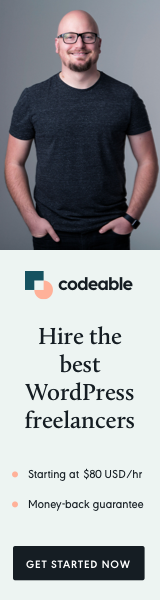
Creating an engaging and intuitive user interface is crucial for any website. A significant part of this involves ensuring that form inputs are not only functional but also visually appealing. Today, I’m excited to share a simple yet innovative CSS trick that uses an SVG image as a background to create a placeholder for email input fields.
Why Use SVG for Placeholders?
SVG (Scalable Vector Graphics) offers several advantages over traditional bitmap images, especially when it comes to web design:
- Scalability: SVGs retain their clarity at any size or resolution, which is perfect for responsive designs.
- Customization: SVGs can be easily styled and scripted, offering greater flexibility than traditional image formats.
- Performance: Being vector-based, SVGs usually have smaller file sizes compared to high-resolution images, leading to faster load times.
Implementing SVG Background Placeholder
Let’s dive into the code that makes this possible:
input[type="email"] {
background-image: url("data:image/svg+xml;utf8,<svg xmlns='http://www.w3.org/2000/svg' version='1.1' height='40px' width='255px'><text x='12' y='24' fill='grey' font-size='16'>Enter your email address...</text></svg>");
background-repeat: no-repeat;
}
input[type="email"]:focus {
background-image: none;
}How It Works
- The CSS targets input fields of type email.
- The
background-imageproperty is used to embed an SVG directly into the stylesheet using a data URI. - The SVG contains text, styled and positioned, to serve as the placeholder.
- When the input field is focused (
:focus), the background image is removed to allow for user input.
Advantages of This Approach
- Unique Styling: This method opens up possibilities for more creative and brand-aligned designs that aren’t possible with standard HTML placeholders.
- Better Control: You have more control over the styling of the placeholder text, including font, size, color, and positioning.
- Fallback Compatibility: If a browser doesn’t support SVG as a background, it simply won’t show the placeholder, and the input will function as usual.
Things to Keep in Mind
- Accessibility: Ensure that your forms are still accessible. Screen readers typically handle standard placeholders well, so test for accessibility when using this method.
- Browser Support: While modern browsers support SVGs, it’s always good to check compatibility for your audience.
- Performance: Although SVGs are generally lightweight, embedding a lot of SVGs directly in your CSS could impact performance. Use this technique judiciously.
Using an SVG as a background image for placeholders in input fields is a creative way to enhance the look and feel of your forms. It’s a testament to the flexibility of CSS and the power of modern web standards. Try incorporating this into your next web project and see how it elevates the user experience!


