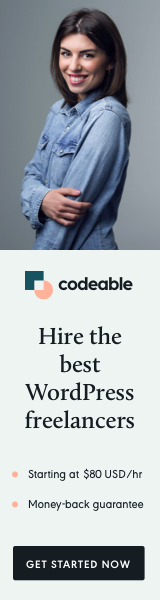
Today’s tip of the day is for the Advanced Custom Fields plugin.
In the two snippets below, I show you how to hide an ACF field either on the front-end when using the acf_form() function or in the back-end and limit the field to edited and filled only by users that are administrators.
The Code
add_filter('acf/prepare_field/name=acf_field_slug', function ($field) {
return false;
}, 10, 1);add_filter('acf/prepare_field/name=acf_field_slug', function($field) {
if(is_admin()) {
return $field;
}
return false;
}, 10, 1);
