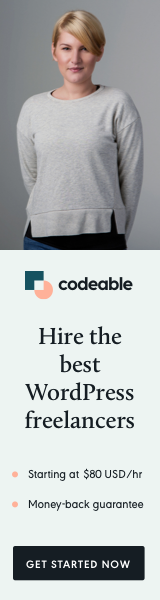
Taxonomies in WordPress serve as a cornerstone for organizing content. They are essential for categorizing posts and custom post types, but often their capabilities are not fully utilized. In this blog post, I’ll discuss a method to enable extended support for all public and registered taxonomies in WordPress, excluding specific ones like WooCommerce product categories. This approach is particularly useful for developers looking to enhance the functionality of their WordPress themes or plugins.
The Concept of Enhanced Taxonomy Support
The idea here is to apply additional features or functionalities to all public taxonomies. This can include adding custom fields to taxonomy terms, creating new admin columns for taxonomy listings, or even integrating new features like featured images for taxonomy terms.
Implementing the Function
Here’s a look at the function that achieves this:
function add_taxonomy_support() {
if ( 'yes' === $this->taxonomy_support ) {
// Skip specific taxonomies
$skip_taxonomies = array( 'product_cat' );
$args = array( 'public' => true );
$public_taxonomies = get_taxonomies( $args );
foreach ( $public_taxonomies as $taxonomy ) {
if ( ! in_array( $taxonomy, $skip_taxonomies, true ) ) {
// Add various actions and filters here
}
}
}
}Key Features of the Function
- Selective Enhancement: The function is designed to add support to all public taxonomies, excluding those listed in
$skip_taxonomies. - Custom Actions and Filters: Inside the loop, various actions and filters are added to each taxonomy. These can include functions to add custom fields to taxonomy add/edit forms, manage custom columns in the taxonomy listing, and more.
- Flexibility: The function allows for a high degree of customization. Depending on your needs, you can add or modify the actions and filters to suit your specific requirements.
Use Cases
- Enhanced Taxonomy Term Management: For instance, if you’re adding custom fields to taxonomy terms, this function allows you to do so across all your taxonomies (excluding the skipped ones).
- Custom Admin Columns: You can add custom columns (like a featured image) to taxonomy listings in the WordPress admin for better management.
- Versatile Application: This approach is ideal for themes or plugins that require extended taxonomy features across a wide range of use cases.
Best Practices
- Performance Consideration: While adding support to all taxonomies can be powerful, consider the performance implications of adding too many features.
- User Experience: Ensure that any added features enhance, rather than complicate, the user experience in the WordPress admin.
- Testing: Thoroughly test any changes in a staging environment before pushing them to live sites, especially if you’re releasing a public theme or plugin.
Enhancing WordPress taxonomies by enabling support for additional features can greatly improve the content management experience. Whether you’re a theme developer, plugin author, or site administrator, leveraging the full potential of taxonomies can lead to a more organized, efficient, and user-friendly website.
Remember, the flexibility of WordPress allows you to tailor its features to meet your specific needs. Don’t hesitate to explore and experiment!


