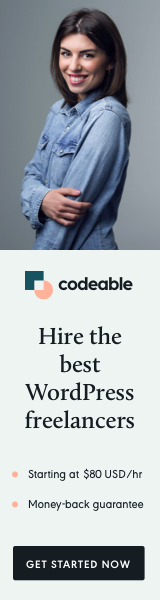
Are you looking to translate WordPress plugins for international audiences? Manual translation can be time-consuming and error-prone. Fortunately, with modern AI tools like Claude and Python automation, you can streamline the entire translation workflow. In this comprehensive guide, you’ll learn how to translate WordPress plugins and themes efficiently using EazyPo, Claude AI, and custom Python scripts.
Why Translate WordPress Plugins and Themes?
Before diving into the technical process, it’s important to understand the benefits. When you translate WordPress plugins, you:
- Expand your user base to non-English speaking markets
- Improve accessibility for global WordPress communities
- Increase plugin downloads from international repositories
- Enhance user experience for multilingual websites
What You’ll Need to Translate WordPress Plugins
To successfully translate WordPress plugins using this method, you’ll need:
- EazyPo (Poedit alternative) – for generating .pot files and .mo files
- Claude AI Console (Sonnet 4.5 recommended) – for AI-powered translations
- Python 3 – for automation scripts
- WordPress.org account – for uploading translations
Now, let’s walk through the complete translation process.
Step 1: Generate the POT File Using EazyPo
The first step to translate WordPress plugins is creating a portable object template (.pot) file. This file contains all translatable strings from your plugin or theme.
How to create a .pot file:
- Open the EazyPo program
- Navigate to your plugin or theme directory
- Select “Create new catalog from sources”
- Configure the extraction settings to scan PHP files
- Generate the .pot file
The .pot file serves as your master template containing all the original English strings that need translation.
Step 2: Prepare Your Translation Files
Once you have your .pot file, you need to prepare it for translation:
- Update the .pot header with proper metadata (plugin name, version, author)
- Verify all
msgstr ""entries are present and empty - Move the file to your
/languages/folder - Create locale-specific files (e.g.,
plugin-slug-de_DE.pofor German) - Copy the content from
plugin-slug.potto your locale file
This structure ensures WordPress can properly load translations when needed.
Step 3: Use Claude AI Console to Translate WordPress Plugins
Here’s where the magic happens. Instead of manually translating hundreds of strings, you can leverage Claude AI for accurate, context-aware translations.
Setting up your Claude AI workflow:
- Open the Claude AI Console and select the Sonnet 4.5 model
- Navigate to your
/languages/folder in the terminal - Create a specialized prompt with a persona and context
Example prompt structure:
You are an expert WordPress plugin translator specializing in [target language].
Your task is to translate plugin strings while preserving:
- WordPress formatting codes (%s, %d, %1$s, etc.)
- HTML entities and special characters
- Technical terminology accuracy
- Cultural appropriateness
Analyze the following .pot file and provide accurate translations...
Step 4: Generate Translation Mappings and Python Script
Ask Claude AI to:
- Extract all translation strings from your .pot file
- Create a translation mapping dictionary
- Generate an
apply-translation.pyscript for automation
Here’s a working Python script template for applying translations:
#!/usr/bin/env python3
"""
Apply translations to WordPress .po file
"""
import re
import sys
# Translation mappings generated by Claude AI
translations = {
"Compact mode will add a sub-menu under Appearance.": "Der Kompaktmodus fügt ein Untermenü unter Darstellung hinzu.",
"Compact mode option was updated successfully.": "Kompaktmodus-Option wurde erfolgreich aktualisiert.",
"All options have been restored to their default values.": "Alle Optionen wurden auf ihre Standardwerte zurückgesetzt.",
# Add more translations here
}
def apply_translations(input_file, output_file):
"""Apply translations to .po file"""
with open(input_file, 'r', encoding='utf-8') as f:
content = f.read()
# Split into entries
lines = content.split('\n')
result = []
i = 0
while i < len(lines):
line = lines[i]
# Check if this is a msgid line
if line.startswith('msgid '):
# Collect the full msgid (may be multiline)
msgid_lines = [line]
i += 1
while i < len(lines) and lines[i].startswith('"'):
msgid_lines.append(lines[i])
i += 1
# Now we should be at msgstr
if i < len(lines) and lines[i].startswith('msgstr '):
msgstr_line = lines[i]
# Extract the msgid text
msgid_text = ''.join(msgid_lines)
msgid_text = msgid_text.replace('msgid ', '', 1).strip()
# Handle multiline
if msgid_text.startswith('""'):
msgid_parts = []
for ml in msgid_lines[1:]:
ml = ml.strip()
if ml.startswith('"') and ml.endswith('"'):
msgid_parts.append(ml[1:-1])
msgid_clean = ''.join(msgid_parts)
else:
if msgid_text.startswith('"') and msgid_text.endswith('"'):
msgid_clean = msgid_text[1:-1]
else:
msgid_clean = msgid_text
# Check if we have a translation
if msgid_clean and msgid_clean in translations:
translation = translations[msgid_clean]
for ml in msgid_lines:
result.append(ml)
result.append(f'msgstr "{translation}"')
i += 1
else:
for ml in msgid_lines:
result.append(ml)
result.append(msgstr_line)
i += 1
else:
for ml in msgid_lines:
result.append(ml)
else:
result.append(line)
i += 1
# Write output
with open(output_file, 'w', encoding='utf-8') as f:
f.write('\n'.join(result))
print(f"[OK] Translations applied successfully!")
print(f"[OK] Input: {input_file}")
print(f"[OK] Output: {output_file}")
print(f"[OK] Total translations available: {len(translations)}")
if __name__ == '__main__':
input_file = 'plugin-slug-de_DE.po'
output_file = 'plugin-slug-de_DE.po'
apply_translations(input_file, output_file)
Step 5: Run the Python Translation Script
Execute your Python script to automatically populate the locale-specific .po file:
python3 apply-translation.py
The script will:
- Read your .po file
- Match English strings with translations
- Preserve WordPress formatting codes
- Write the translated content back to the file
Step 6: Create the MO File with EazyPo
WordPress requires compiled .mo files to display translations:
- Open EazyPo again
- Load your translated
.pofile (e.g.,plugin-slug-de_DE.po) - Go to Catalog menu
- Select Create MO file
- Save it in the same
/languages/folder
Step 7: Upload to WordPress.org Repository
To make your translations available to the WordPress community:
- Commit changes to your SVN repository
- Upload plugin/theme changes to WordPress.org
- Navigate to the Development tab on your plugin page
- Click "Translate [plugin name] into your language"
Step 8: Import Translations to WordPress.org
Finally, submit your translations for approval:
- Select your target language from the list
- Click on "stable latest" version
- Find the "Import Translations" link at the bottom
- Upload your
.pofile (not .pot or .mo) - Wait 24-48 hours for WordPress.org team approval
Best Practices When You Translate WordPress Plugins
To ensure high-quality translations:
- Preserve formatting codes - Never translate %s, %d, %1$s placeholders
- Test thoroughly - Load translations in a local WordPress installation
- Maintain consistency - Use the same terminology throughout
- Review AI translations - While Claude AI is accurate, human review improves quality
- Update regularly - Keep translations in sync with plugin updates
Benefits of This Translation Method
This AI-powered approach to translating WordPress plugins offers several advantages:
- Speed: Translate hundreds of strings in minutes instead of hours
- Accuracy: Claude AI understands WordPress context and technical terminology
- Automation: Python scripts eliminate manual copy-paste work
- Scalability: Easily adapt the process for multiple languages
- Cost-effective: No need for expensive translation services
Conclusion
Learning how to translate WordPress plugins using Claude AI and Python automation dramatically reduces the time and effort required for internationalization. By following this systematic approach, you can provide multilingual support for your WordPress plugins and themes efficiently.
Whether you're maintaining a free plugin on WordPress.org or developing premium themes, offering translations expands your reach and enhances the user experience for global audiences.
Ready to translate your WordPress plugin? Start with the EazyPo tool, leverage Claude AI's translation capabilities, and automate the process with Python scripts. Your international users will thank you!
Related Resources:


