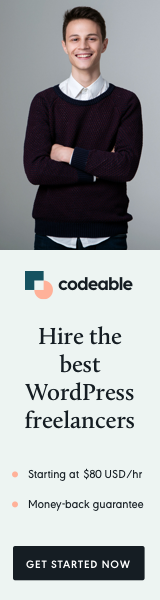
Managing a WordPress website often involves dealing with various types of content and data. Advanced Custom Fields (ACF) is a powerful tool that allows you to add and manage custom data effortlessly. But what happens when you need to update your WordPress content with data from these custom fields en masse? This is where a direct SQL approach can be incredibly efficient, especially for bulk updates.
The Power of SQL in WordPress Content Management
SQL (Structured Query Language) is a standard language for managing and manipulating databases. In WordPress, SQL can be used for various purposes, from retrieving specific data to updating content in bulk. Today, I’ll share a SQL query that updates WordPress content using data from an ACF custom field.
Updating WordPress Content with ACF Data
The goal here is to update the post_content of certain posts with the value stored in an ACF custom field. This is particularly useful if you’ve been using ACF fields for content and need to migrate that content into the main body of your posts.
Here’s the SQL query:
UPDATE wp_posts
INNER JOIN (
SELECT wp_posts.id, wp_postmeta.meta_value, wp_postmeta.post_id
FROM wp_postmeta, wp_posts
WHERE wp_postmeta.meta_key = 'form_hero_text_below_image'
AND wp_posts.post_type = 'form_page'
AND wp_posts.post_content = ''
) AS wp_postmeta_text_below ON wp_postmeta_text_below.post_id = wp_posts.id
SET post_content = wp_postmeta_text_below.meta_value
WHERE post_type = 'form_page'
AND post_content = '';How This Query Works
- The query targets posts of a specific type (
form_pagein this case). - It looks for posts where the
post_contentis empty. - It then finds the corresponding custom field (
form_hero_text_below_image) value for each post. - Finally, it updates the
post_contentof these posts with the value from the custom field.
When and Why to Use This Approach
- Bulk Updates: Ideal for scenarios where you have a large number of posts that need to be updated.
- Efficiency: Much quicker than manually updating each post or even using a PHP script.
- Data Migration: Useful for integrating ACF content into standard post content, perhaps in preparation for a theme change or a plugin deactivation.
Caution and Best Practices
- Backup Your Database: Always backup your database before executing any SQL query. This can’t be overstressed.
- Test in a Staging Environment: If possible, test your query in a staging environment first.
- Customize for Your Needs: The above query is an example. Adjust the
meta_keyandpost_typeto fit your specific requirements. - WordPress Database Prefix: The above query uses
wp_as the database prefix. This is the default, but if your site uses a different prefix, you’ll need to adjust the query accordingly.
The integration of SQL for managing WordPress content can be a game-changer, especially when dealing with bulk updates involving custom fields. This method offers a level of efficiency and control that’s hard to achieve through the WordPress admin interface or standard PHP functions.
Remember, with great power comes great responsibility – always exercise caution when directly interacting with your site’s database.

