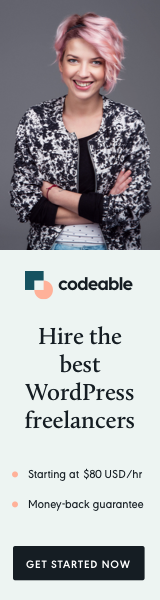
When it comes to building a website, the options can be overwhelming. Among the most popular choices are WordPress (self-hosted), WordPress.com, and Squarespace. Each platform has its strengths and weaknesses, making them suitable for different types of users. In this post, we’ll break down the key differences between these three options to help you choose the best fit for your needs.
Understanding the Basics
1. WordPress (Self-Hosted)
WordPress (self-hosted) is an open-source content management system (CMS) that gives users complete control over their websites. It requires a domain name and web hosting, which you can obtain from various hosting providers. With this setup, you can customize your site extensively, from themes and plugins to core functionality.
Pros:
- Full Control: You have complete ownership and control over your website, allowing you to customize every aspect.
- Extensive Plugin and Theme Options: There are thousands of plugins and themes available, giving you flexibility in design and functionality.
- SEO-Friendly: With the right plugins, you can optimize your site for search engines easily.
- Scalability: You can start small and grow your website without changing platforms.
Cons:
- Technical Knowledge Required: Setting up and managing a self-hosted WordPress site can be challenging for beginners.
- Maintenance Responsibilities: You are responsible for updates, security, and backups.
- Additional Costs: While WordPress itself is free, hosting and premium themes/plugins can add up.
2. WordPress.com
WordPress.com is a hosted platform that offers a simplified version of the WordPress software. It is ideal for users who want a quick setup without the need for technical expertise. There are several pricing tiers, from free plans with limited features to premium options with advanced functionality.
Pros:
- Ease of Use: The platform is user-friendly and requires no technical knowledge to get started.
- Maintenance-Free: WordPress.com takes care of updates, backups, and security, allowing you to focus on content creation.
- Built-in Hosting: No need to purchase a separate hosting plan; everything is integrated.
Cons:
- Limited Customization: You can only use the themes and plugins provided by WordPress.com, which can restrict your site’s functionality and design.
- Monetization Restrictions: Free plans have limitations on monetization options, such as displaying ads.
- Less Control: You don’t have full control over your site, as WordPress.com enforces certain rules and restrictions.
3. Squarespace
Squarespace is a website builder that offers a drag-and-drop interface, allowing users to create visually appealing websites without coding. It’s known for its stunning templates and is often favored by creatives and small business owners.
Pros:
- Beautiful Templates: Squarespace is renowned for its aesthetically pleasing designs, which are mobile-responsive and easy to customize.
- Integrated Features: It offers built-in features such as e-commerce, blogging, and analytics, making it a one-stop-shop for many users.
- User-Friendly Interface: The drag-and-drop builder is intuitive, making it easy for anyone to create a professional-looking site.
Cons:
- Limited Flexibility: While Squarespace offers customization options, they are not as extensive as those available on self-hosted WordPress.
- Monthly Fees: Squarespace operates on a subscription model, which can become expensive over time compared to a self-hosted WordPress site.
- Less Control Over SEO: Although Squarespace has SEO features, they may not be as robust as those available through self-hosted WordPress with the right plugins.
Comparison of Key Features
1. Customization
- WordPress (Self-Hosted): Offers the highest level of customization with access to thousands of themes and plugins. You can also edit code directly if needed.
- WordPress.com: Provides limited customization options, especially on free plans. Premium plans allow for more flexibility, but not to the extent of a self-hosted site.
- Squarespace: Offers beautiful templates and a decent amount of customization, but you are still limited compared to the flexibility of self-hosted WordPress.
2. Pricing
- WordPress (Self-Hosted): Costs vary based on hosting provider and any premium themes/plugins you choose. You can find hosting plans starting as low as $3-10 per month.
- WordPress.com: Free plan available with limited features; paid plans range from about $4 to $45 per month, depending on the level of features required.
- Squarespace: Pricing starts at $12 per month for personal plans and goes up to $40 per month for advanced e-commerce features.
3. E-Commerce Capabilities
- WordPress (Self-Hosted): Excellent e-commerce capabilities, especially with the WooCommerce plugin, allowing for extensive customization and features.
- WordPress.com: Limited e-commerce options on free plans. Higher-tier plans provide more features but still less flexibility than self-hosted.
- Squarespace: Strong e-commerce features included in all paid plans, with built-in payment processing and inventory management.
4. Support and Maintenance
- WordPress (Self-Hosted): You are responsible for your site’s maintenance, including updates and security. Community support is available through forums, and you can hire developers for assistance.
- WordPress.com: Support is built-in, and the platform takes care of maintenance for you. Premium users get priority support.
- Squarespace: Offers 24/7 customer support through chat and email, along with a comprehensive knowledge base.
Conclusion
Choosing between WordPress (self-hosted), WordPress.com, and Squarespace largely depends on your specific needs and level of technical expertise.
- Choose WordPress (Self-Hosted) if you want complete control, extensive customization, and are willing to handle maintenance. It’s ideal for serious bloggers, businesses, and developers looking to create unique sites.
- Opt for WordPress.com if you prefer a hassle-free experience with minimal technical responsibilities. It’s great for casual bloggers or those who want a simple online presence without delving into complexities.
- Go with Squarespace if you prioritize design and ease of use, particularly for creative projects or businesses that need a visually appealing website without a steep learning curve.
By understanding the differences between these platforms, you can make an informed decision that aligns with your goals, technical ability, and budget. Happy website building!


