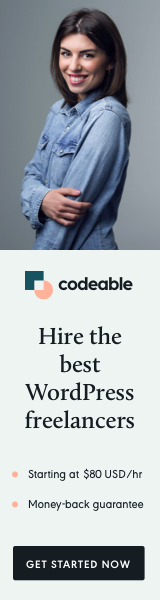
Choosing the right version control platform is essential for effective collaboration and efficient project management. The most popular options today are BitBucket, GitHub, and GitLab, each offering powerful tools for managing source code, version control, and team collaboration. While all three platforms serve the same fundamental purpose of hosting Git repositories, they have distinct features, strengths, and use cases. In this blog post, we’ll explore these differences, discuss each platform’s pros and cons, and help you decide which one is right for your project.
What is Git?
Before diving into the comparison, let’s quickly cover the basics. Git is a distributed version control system that allows developers to track changes in their codebase, collaborate with others, and maintain a detailed history of every modification made to a project. While Git is the underlying technology, GitHub, BitBucket, and GitLab offer platforms that allow teams to host and manage Git repositories while adding other essential tools, such as project management, CI/CD, and security features.
Overview of Each Platform
BitBucket
Originally launched in 2008, BitBucket is a web-based platform developed by Atlassian, the company behind Jira and Confluence. BitBucket initially focused on supporting Mercurial repositories but shifted its focus exclusively to Git in 2020.
Key Features of BitBucket:
- Integration with Atlassian Tools: BitBucket integrates seamlessly with Jira (issue tracking) and Confluence (team collaboration), making it an excellent option for teams already using these tools.
- Private Repositories: BitBucket offers free private repositories, making it attractive for teams working on proprietary or sensitive projects.
- BitBucket Pipelines: Built-in CI/CD (Continuous Integration/Continuous Delivery) allows developers to automate testing, building, and deployment processes.
- BitBucket Server: Offers self-hosted repository management for teams wanting more control over their infrastructure.
GitHub
GitHub is the most popular Git-based platform, launched in 2008 and acquired by Microsoft in 2018. It’s known for its large and active open-source community, which makes it a go-to platform for public repositories.
Key Features of GitHub:
- Strong Open Source Community: GitHub is the largest open-source community, making it the preferred platform for many developers contributing to open-source projects.
- GitHub Actions: A powerful CI/CD platform integrated directly with GitHub repositories, enabling automated workflows for building, testing, and deploying code.
- GitHub Pages: Hosts static websites directly from GitHub repositories, making it easier to showcase projects or documentation.
- GitHub Enterprise: Provides a self-hosted solution with advanced security features, designed for organizations that need enhanced control.
GitLab
GitLab, founded in 2011, is an open-core platform that offers a wide range of tools for DevOps, CI/CD, and project management. It is known for its robust feature set that covers the entire software development lifecycle.
Key Features of GitLab:
- Complete DevOps Platform: GitLab is often referred to as a complete DevOps solution, as it offers built-in CI/CD, security scanning, monitoring, and more.
- Free CI/CD: GitLab CI/CD is free and integrated into every GitLab repository, making it easy to automate testing and deployment without relying on third-party tools.
- Self-hosting with GitLab CE: GitLab offers a free, open-source version (GitLab Community Edition) that teams can host on their own infrastructure.
- Built-in Project Management: GitLab features issue tracking, milestones, and Kanban boards, making it ideal for teams looking for an all-in-one solution.
BitBucket vs GitHub vs GitLab: Feature Comparison
1. Repository Hosting and Limits
- BitBucket: Supports unlimited private repositories, and the free plan allows up to 5 users for private repositories. Offers both Git and Mercurial (previously, but now Git-only).
- GitHub: Free plan offers unlimited public and private repositories, with unlimited collaborators for public repositories. There are no user limits on private repositories with the free plan.
- GitLab: Like GitHub, GitLab offers unlimited public and private repositories for free, with no user limits. It also provides a robust self-hosted option.
Winner: GitLab and GitHub tie here with their unlimited user support, while BitBucket’s user limit on free private repositories can be restrictive for larger teams.
2. CI/CD Capabilities
- BitBucket: BitBucket Pipelines is an integrated CI/CD tool that allows users to build, test, and deploy directly from BitBucket. However, free users are limited to 50 build minutes per month.
- GitHub: GitHub Actions is a powerful CI/CD tool integrated into GitHub repositories. It offers 2,000 minutes of free build time per month for public and private repositories.
- GitLab: GitLab CI/CD is integrated by default and offers 400 minutes of build time for free users, though the platform is particularly powerful for teams managing complex DevOps pipelines.
Winner: GitLab shines with its robust CI/CD pipeline that is both integrated and generous. However, GitHub Actions offers strong competition with more build minutes on the free tier.
3. User Interface and User Experience
- BitBucket: BitBucket’s UI is clean and integrates smoothly with other Atlassian products like Jira. However, some developers find the interface slightly less intuitive than GitHub’s.
- GitHub: GitHub has a polished, user-friendly interface that’s widely considered intuitive, especially for new developers. The platform’s consistent updates and integrations (such as GitHub Copilot) are well-received by the community.
- GitLab: GitLab’s interface is functional but can feel cluttered to new users due to its extensive feature set. However, for users familiar with DevOps and CI/CD workflows, it offers great control.
Winner: GitHub is the most user-friendly, with a simple and clean UI. GitLab offers more features but at the cost of a steeper learning curve.
4. Project Management
- BitBucket: While BitBucket does not offer advanced project management features out-of-the-box, it integrates seamlessly with Jira, a leading project management tool.
- GitHub: GitHub offers basic project management features like issues, milestones, and projects (Kanban-style boards). It’s enough for smaller teams, but larger teams may need external project management tools.
- GitLab: GitLab has robust project management capabilities, including issue tracking, Kanban boards, and time tracking. Its built-in features are ideal for teams looking for an all-in-one solution.
Winner: GitLab takes the lead for teams that want integrated project management. BitBucket can be powerful when paired with Jira, but it requires additional tools.
5. Pricing
- BitBucket: The free plan offers unlimited private repositories for up to 5 users. Paid plans start at $3 per user/month.
- GitHub: GitHub offers free public and private repositories with unlimited collaborators. Paid plans start at $4 per user/month for additional features like advanced security tools.
- GitLab: GitLab’s free tier is highly competitive, offering unlimited repositories, integrated CI/CD, and project management. Paid plans start at $9 per user/month, with additional features for large enterprises.
Winner: BitBucket is the most cost-effective for smaller teams (up to 5 users). For larger teams, GitHub and GitLab are more competitive, with GitLab offering more advanced DevOps features in its free plan.
When to Choose BitBucket
BitBucket is an excellent choice for teams already using Atlassian’s suite of tools like Jira and Confluence. It’s also ideal for small teams needing free private repositories and integrated CI/CD features without a steep learning curve.
Use BitBucket if:
- You rely heavily on Jira for project management.
- You need private repositories with a small team.
- You want built-in CI/CD (Pipelines) but don’t need extensive build minutes.
When to Choose GitHub
GitHub is the go-to platform for open-source projects, and its extensive community makes it perfect for collaborative coding. With GitHub Actions, it’s also a great option for teams looking for integrated CI/CD without using external services.
Use GitHub if:
- You work on open-source projects or want to contribute to them.
- You need a user-friendly interface for managing repositories and issues.
- You want a robust CI/CD solution (GitHub Actions) with generous build minutes.
When to Choose GitLab
GitLab is ideal for teams that need an all-in-one DevOps solution. Its integrated CI/CD, security, and project management features make it perfect for large organizations or teams managing complex workflows. Its self-hosted option is also popular for teams with specific security or compliance needs.
Use GitLab if:
- You need an end-to-end DevOps platform.
- You want built-in CI/CD and project management features.
- You are considering a self-hosted option for full control over your infrastructure.
Conclusion
In the BitBucket vs GitHub vs GitLab debate, there’s no definitive winner. The best platform depends on your team’s needs and the scale of your project. BitBucket is great for small teams and Atlassian users, GitHub shines in open-source development and usability, while GitLab excels in DevOps and integrated CI/CD. Carefully assess your team’s workflow and requirements before making your choice


