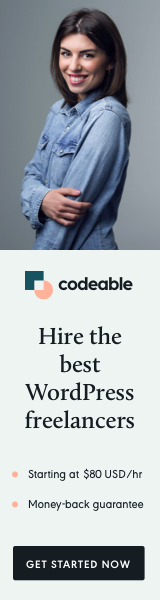
Images are a vital component of any website, enhancing the visual appeal and user experience. However, large image files can significantly slow down your WordPress site, negatively impacting load times and SEO rankings. Optimizing image loading and performance is crucial for ensuring that your website runs smoothly and efficiently. Fortunately, there are several WordPress plugins available to help you achieve this. In this post, we’ll explore eight essential plugins for optimizing image loading and performance, allowing you to improve your site’s speed and user experience.
1. Smush
Overview: Smush is one of the most popular image optimization plugins for WordPress. It focuses on compressing images without sacrificing quality, making it an ideal choice for any website owner.
Key Features:
- Lossless Compression: Automatically compress images as you upload them, reducing file size without quality loss.
- Bulk Smush: Optimize existing images in your media library with just a few clicks.
- Lazy Loading: Load images only when they are in the user’s viewport, improving initial load times.
Why It’s Essential: Smush is user-friendly and provides excellent compression capabilities, making it a go-to solution for anyone looking to optimize their images effortlessly.
2. ShortPixel Image Optimizer
Overview: ShortPixel is another powerful image optimization plugin that focuses on compressing images and converting them to WebP format for better performance.
Key Features:
- Multiple Compression Options: Choose between lossy, lossless, and glossy compression settings.
- WebP Conversion: Automatically convert images to the WebP format, which is smaller and loads faster than traditional formats.
- Bulk Optimization: Optimize all images in your media library with one click.
Why It’s Essential: ShortPixel’s versatility and support for various formats make it a valuable tool for optimizing images and enhancing site performance.
3. Imagify
Overview: Imagify is a comprehensive image optimization plugin developed by the team behind WP Rocket, focusing on speed and user experience.
Key Features:
- Automatic Optimization: Automatically optimize images upon upload, ensuring your media library stays fast and efficient.
- Three Compression Levels: Choose from normal, aggressive, or ultra compression settings based on your needs.
- Resize Images: Set maximum dimensions for your images to ensure they don’t exceed certain sizes.
Why It’s Essential: Imagify’s user-friendly interface and effective compression methods make it a great option for users who want to streamline their image optimization process.
4. Lazy Load by WP Rocket
Overview: Lazy Load by WP Rocket is a simple plugin that helps improve page load times by loading images only when they are visible in the viewport.
Key Features:
- Lazy Loading for Images and Iframes: Only load images and iframes when users scroll to them, reducing initial load time.
- Native Lazy Loading: This plugin utilizes native lazy loading for supported browsers, optimizing performance further.
- Easy to Use: Simply install and activate to start enjoying improved performance without additional settings.
Why It’s Essential: Lazy Load by WP Rocket is an effective way to enhance user experience and speed, especially for content-heavy websites with many images.
5. EWWW Image Optimizer
Overview: EWWW Image Optimizer is a powerful and flexible image optimization plugin that works seamlessly with your existing media library.
Key Features:
- Automatic Compression: Optimize images as you upload them, ensuring they are always in the best format and size.
- No File Size Limits: Unlike some other plugins, EWWW does not impose file size limits, allowing for more extensive optimization.
- WebP Support: Convert images to WebP format automatically for enhanced performance.
Why It’s Essential: EWWW Image Optimizer offers flexibility and comprehensive features, making it a great choice for websites with high image usage.
6. WP Optimize
Overview: While primarily known for database optimization, WP Optimize also includes features for image optimization, making it a multi-functional tool.
Key Features:
- Image Compression: Optimize images upon upload, ensuring your media files are as efficient as possible.
- Database Cleanup: Remove unnecessary data to enhance overall site performance.
- Caching Features: Utilize caching to improve load times across your site.
Why It’s Essential: WP Optimize’s dual functionality allows you to manage both image optimization and overall site performance, making it a handy all-in-one solution.
7. Media Library Assistant
Overview: Media Library Assistant is a powerful tool that enhances the WordPress media library, providing advanced features for organizing and optimizing images.
Key Features:
- Shortcode Support: Use shortcodes to display images in various ways throughout your site.
- Enhanced Media Management: Organize and manage media files effectively, improving your workflow.
- Image Attributes: Edit image attributes directly in the media library for better optimization.
Why It’s Essential: Media Library Assistant not only aids in image optimization but also helps you better manage your media files, ensuring an organized and efficient workflow.
8. Cloudflare
Overview: While not specifically an image optimization plugin, Cloudflare offers various features that can significantly improve image loading times and overall site performance.
Key Features:
- Content Delivery Network (CDN): Serve images from a global network of servers to reduce loading times for users worldwide.
- Automatic Image Optimization: Automatically optimize images served through Cloudflare, including support for WebP format.
- Caching: Store a cached version of your website, improving load times for returning visitors.
Why It’s Essential: By integrating Cloudflare with your WordPress site, you can leverage its powerful CDN and optimization features to enhance image loading and overall performance.
Conclusion
Optimizing image loading and performance is crucial for ensuring a fast, efficient, and user-friendly WordPress site. The eight plugins mentioned above—Smush, ShortPixel Image Optimizer, Imagify, Lazy Load by WP Rocket, EWWW Image Optimizer, WP Optimize, Media Library Assistant, and Cloudflare—provide a range of features to help you achieve your optimization goals.
By implementing these plugins, you can improve load times, enhance user experience, and boost your site’s SEO rankings. Choose the plugins that best suit your needs, and watch your site transform into a faster, more efficient platform for your audience!


